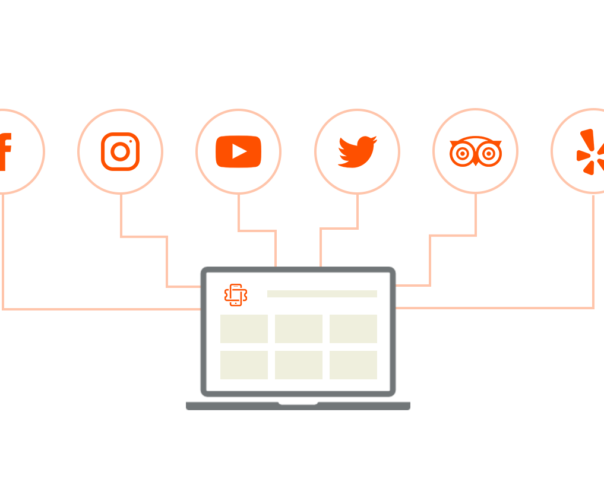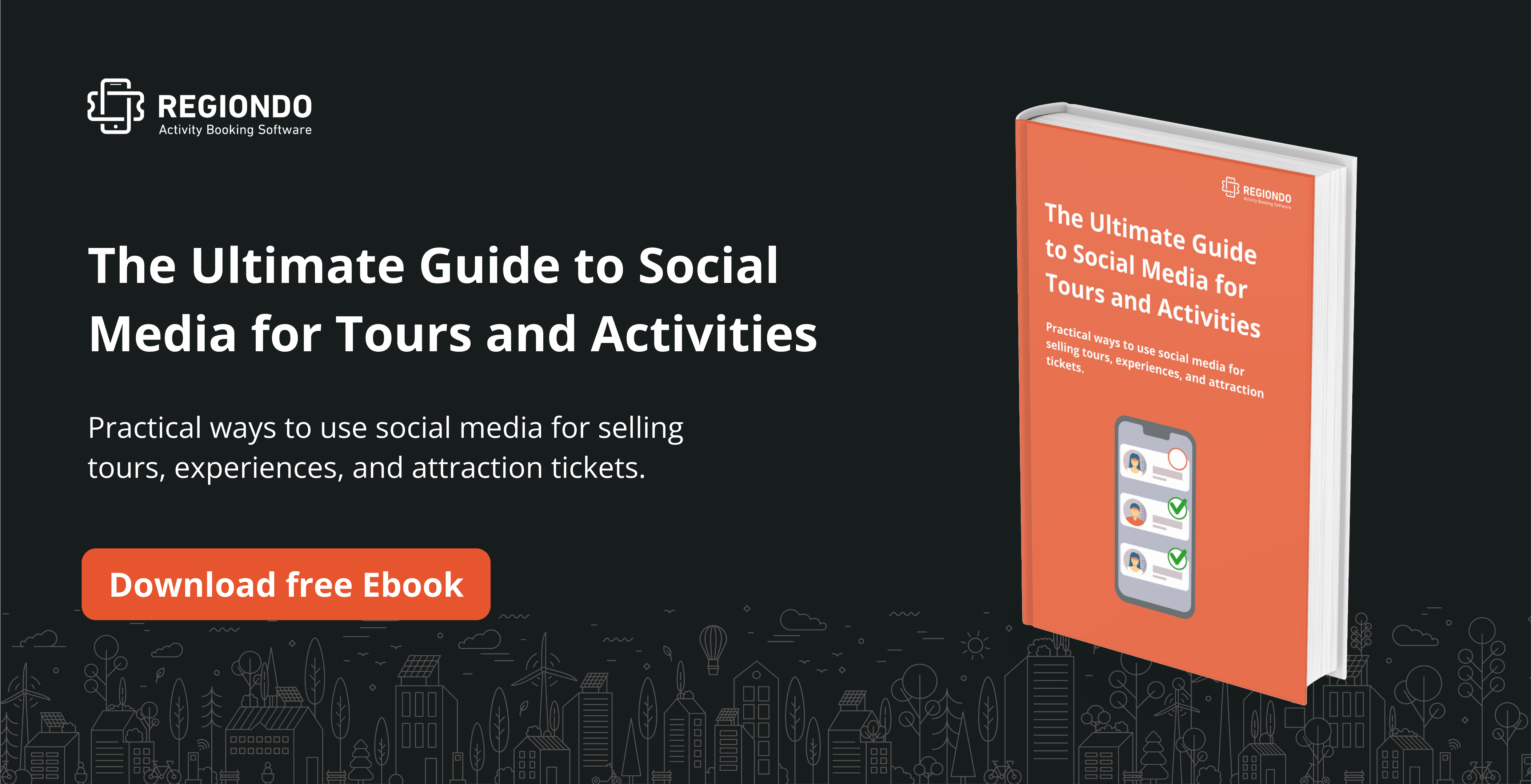With over 1.3 billion users, Facebook Messenger is the most popular and accessible instant messaging app in the world. And what’s best about it is that the platform now enables brands to connect with their clients worldwide for FREE.
The app is reported to be used by 200 million businesses and the number will continue to rise. This is because modern people and businesses are increasingly connecting through messaging and prefer this means of communication.
Using your Business Inbox in Messenger is a great way to inspire trust and grow your tours and activities business.
In this guide, we explore why you need Facebook Messenger and how it can benefit your company. We share some success stories to show you the power of the tool in real life. And to help you start we offer some tips for successful setup and driving results with Facebook Messenger.
Should you use Facebook Messenger?
According to a survey run by Facebook, messaging inspires trust in clients. The majority of respondents said that being able to message a business helps them feel more confident about the brand. So Facebook Messenger will not only enhance the communication with your clients but also help you build trust in your brand.

To accommodate the needs of their business customers, Facebook launched a new Business Inbox tool back in 2020. The feature allowed businesses to manage their communication directly from the Messenger app.
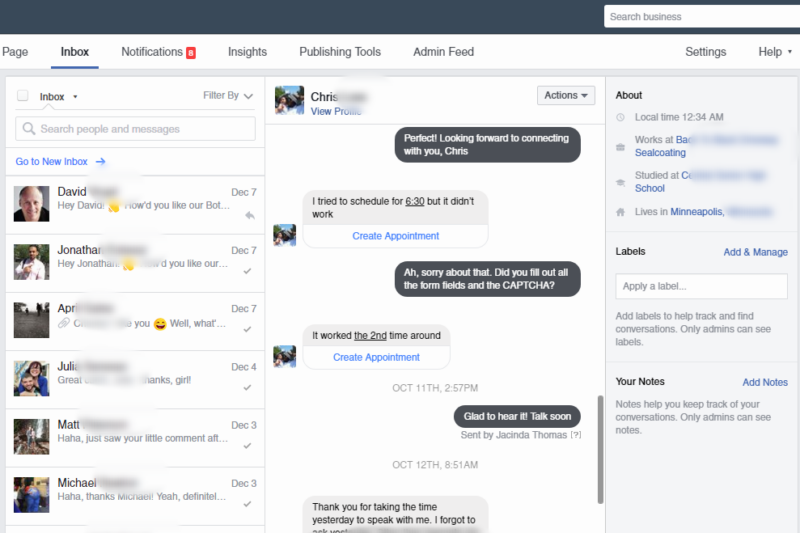
And if you still wonder why to use the platform for your business, here are some success stories from the travel and leisure industry to inspire you.
Movimientos Sagrados
Generating high-quality, cost-efficient registrations with Messenger
The Mexico-based meditation workshop tested ads that click to Messenger. They observed a 15% increase in registrations and an average 50% increase in class size. According to their marketing director, Facebook messenger solved their greatest problem, which is making real contact with people.
3Zinnen
Winning quality leads with tailored content in Facebook dynamic ads
This Italian ski resort elevated awareness and secured 4.6X more booking requests compared to the previous year. Their Facebook campaign helped reach 1.7 million people worldwide and attract high-quality website visits.
Marina Bay Sands
Increasing resort brand awareness with a bot for Messenger
The luxury resort used a bot for Messenger to offer personalized travel itineraries. This effort helped them deal with queries received on Messenger more efficiently and increased new Messenger conversations 8.3 times.
Icelandair
Boosting ad performance with Facebook campaign budget optimization
This international airline’s ad performance took off thanks to a Facebook campaign budget optimization. They observed a 74% increase in flight searches on their website at a lower cost. They used Messenger to build lasting relationships through conversations with customers worldwide.
WestJet
Elevating customer support with Messenger
The Canadian airline created a custom bot for Messenger named Juliet to help personify its brand. This created a 24% lift in positive sentiment among travelers and also improved employee productivity. The number of messages WestJet can support increased 5 times thanks to this initiative.
Air France
Accelerating customer care with Messenger
The French airline used an automated experience on Messenger to increase customer support and satisfaction. The tool helped them reduce the time for resolving common inquiries online. They achieved 18% of requests completely handled by Messenger.
7Up Egypt
Growing awareness with a discount offer on Messenger
The soft drink brand used Messenger to deliver discount vouchers. They reached 500,000 coupon redemptions within three days thanks to the initiative. Among the other positive outcomes of the campaign were increased brand awareness and sales in Egypt.
Seoul Spa
Increasing bookings with lead generation in Messenger
This Vietnamese beauty company used Messenger to become more accessible to their customers. They used the tool to provide information and offerings while building a deeper connection with their audience. They also enabled appointment booking through Messenger for extra convenience.
As we can see, the Business Inbox can benefit your company in a number of ways. And what’s best about it – the automated responses can help answer common (often the majority of) customer inquiries immediately. So if you have the time (or staff) to respond to messages, don’t hesitate to enable Messenger for your page. Keep reading to learn how to get started.
Tips to using Facebook Messenger for business
Once you have a Facebook business page, you need to follow a few simple steps to set up your Messenger.
Enable Business Inbox in Messenger
The first thing you need to do is to allow people to message you. Go to General Settings on your business page. Then select Messages and make sure the “People can contact my Page privately” box is checked.
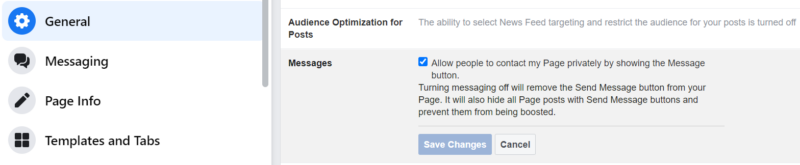
Configure your settings
Make sure to set up your Messenger URL that can be shared in an email, SMS, and even printed materials. Think of a compelling recognizable piece of text that reads easily. Just go to Messaging under General Settings and look at Starting a Messenger Conversation.
Add Send Message button to your page
All you need to do to enable this enhanced feature is to click the +Add a Button under the page cover photo. Then choose the Send Message option and select Messenger under “Where you would like this button to send people. Click Finish and refresh to test your new button.
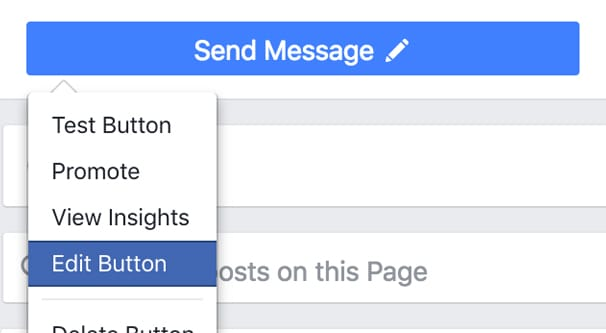
Set up a Greeting
To show an automatic greeting on your business page and invite people to send you a message, you simply need to navigate again to the Messaging section. Scroll down and turn Show a Messenger Greeting on. Then you will be able to change the greeting text and even personalize the message by using the customer’s name.
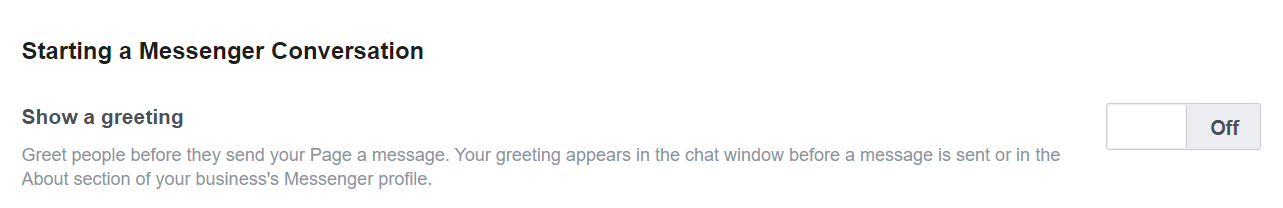
Add Automated FAQs Responses
In addition to the greeting, you can create instant replies and FAQ responses.
Automated responses are one of the best features of your Facebook Business Inbox. To enable them, you need to go to the Messaging section and scroll down to Set up automated responses.
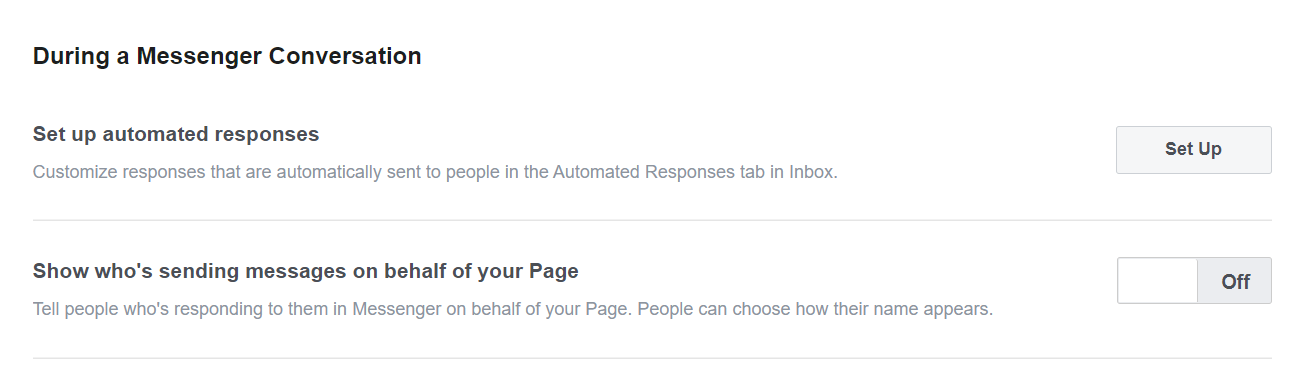
Once you click Set up, the browser will open up a new page with a range of options. You can turn ON the ones that apply to you and configure each of them separately.
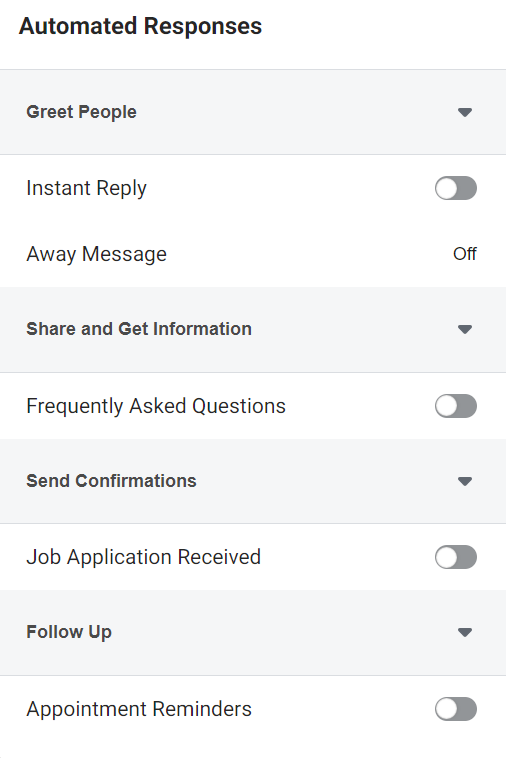
Enable the Instant Reply and then edit the message and timing as you like. You can also enable a custom Away Message. This allows you to schedule times for your Page to be away each week and will decrease the waiting time for your customers.
Then turn Frequently Asked Questions ON and add the questions and responses. Similar to the greeting, these messages can be personalized. You may add an attachment or button if relevant. People messaging you will be able to access these questions throughout the conversation.
Implement Messenger on your website
The chat plugin allows you to integrate Facebook Messenger directly into your website. This would help customers interact with your business anytime from any platform through the same experience.
The plugin has many great features among which chat history and personalization. What’s best, you can avoid paying for a third-party online chat application that needs a separate setup.
Conclusion
In a nutshell, Business Inbox in Messenger can be the all-in-one chat solution for your tour and activities company.
You can use it to run campaigns, reach new audiences, provide support, and enhance communication. The tool can even save you time and money from setting up an online chat system. Last but not least, its great features will help you resolve more customer inquiries online as some of them will be completely handled by Messenger.
Just keep in mind that customers would expect a fairly quick response so ensure you have someone in charge before starting with it.