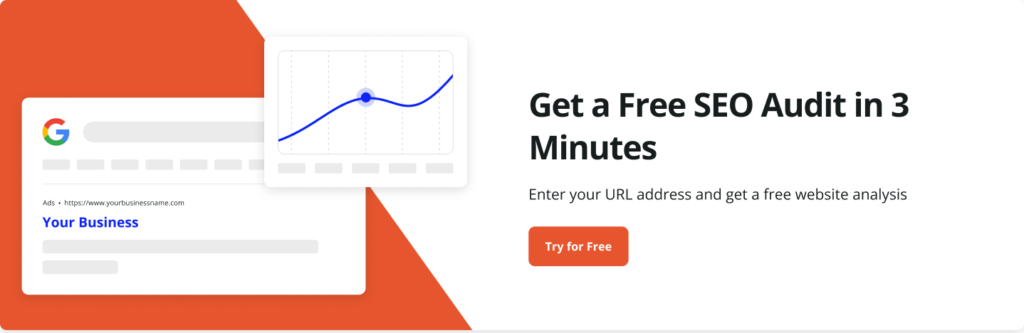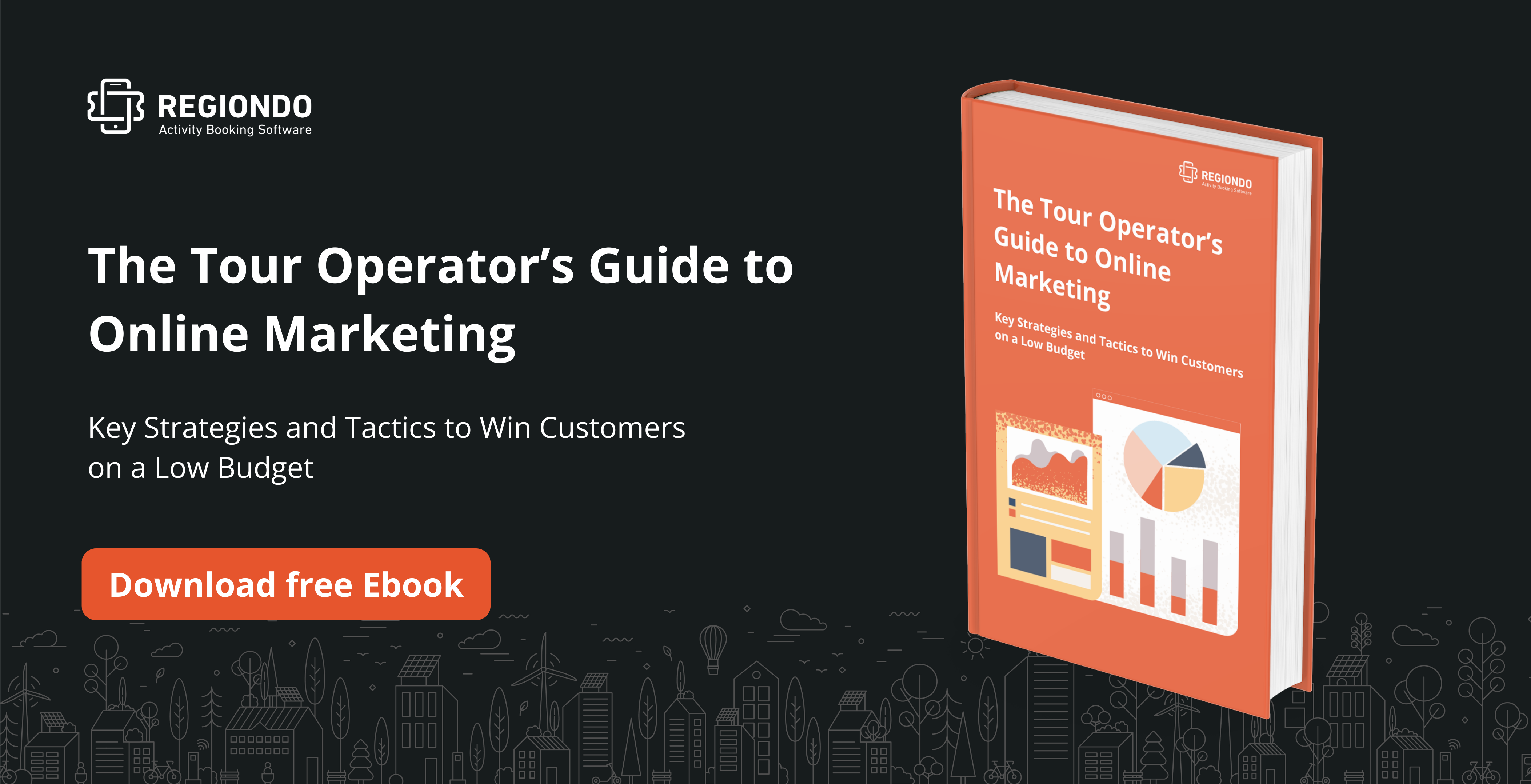Every dollar you spend on your market, every single website tweak, and every blog post you write are all aimed at one goal: To increase sales and bookings. But, looking at your sales and bookings alone won’t paint a clear picture of your website’s performance. You need to track and analyze different aspects of your website to determine if it’s firing from all cylinders. How do you track your website performance? You use Google Analytics.
What is Google Analytics?
Google Analytics is a free website analytics service by Google. It helps you track your website traffic and offers helpful insight into your business performance.
Why should you pay attention to Google Analytics?
Although web analytics looks like a little part of your marketing strategy, it’s implications are enormous! Google Analytics helps you track and understand customer behavior and whether your business is catering to their needs.
Most importantly, Google Analytics (or GA for short) gives you insight into the effectiveness of your marketing campaigns. This way, you can see new growth opportunities and find out if you’re leaving money on the table or wasting your budget.
How to set up Google Analytics
If you haven’t already, installing Google Analytics is a pretty straightforward process. You only need to follow these simple steps:
Get your GA tracking code
You’ll first need to go to this URL. Next, sign in with your Google account or create one if you don’t have an existing account with Google. After signing in, Google will ask you for your website info, and then you’ll be taken to a page with your tracking code.
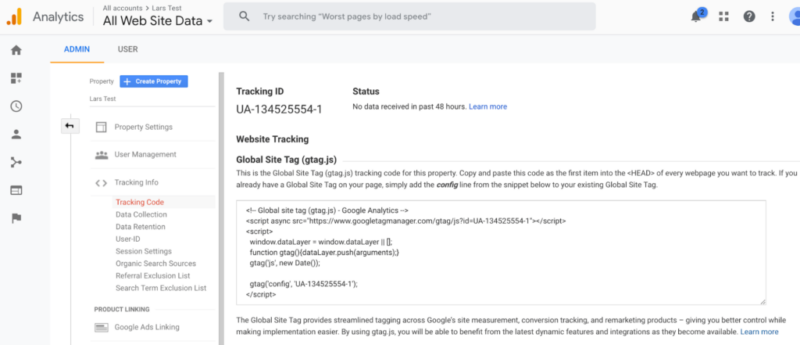
Image courtesy of Quicksprout
The Global Site Tag is your tracking code.
Install tracking code on your site
Now that you have your tracking code, it’s time to install it on your website. Your tracking code needs to fire on every page of your website to track your site traffic efficiently. Google provides detailed instructions on installing tracking code for all types of websites.
Confirm your GA installation
You can now test if your Google Analytics has installed on your website correctly with everything set up. You can use the real-time data to check if your tracking code is working. Just open your GA dashboard on one tab, and your website on another. Then, click through a bunch of pages on your website, and if the code is installed correctly, you’ll see the data reflect in real-time.
How to set up Goals
You can’t track progress if you don’t have a goal in mind. That’s why Google Analytics lets you create goals that you can use as a yardstick to measure your progress. There are a few goal options you can use for your tour and activity business. Let’s break them down:
Destination goals
GA records a destination goal when a user visits specific pages on your website. For example, if you want to launch a newsletter, you can use the destination goal to track the number of people who see the “Thank you” page. You can also compare the number of people who visit the “Signup” page vs. the number of actual signups to determine your conversion rate.
Pages/screen per session goals
Unlike other goals that track where users visit on their website, pages/screen per session goals help you figure out how engaging your website is. GA calculates this type of goal by dividing your page views by the total number of recorded sessions (i.e. visits from unique users). For example:
5000 page views ÷ 1500 sessions = 3.3 pages per session
You can set the minimum number of pages you’d like a user to visit before considering them as engaged visitors. For example, if you set the minimum pages to 3, GA will track every user who visits three pages as a goal completion.
Duration goals
Duration goals are used to track the number of users who spend a specific duration of time on your website. This type of goal provides useful insight into how well your site works and areas that need optimization to retain more users.
Like pages per session, average session time is a great way to measure how well users engage with your website. For example, let’s say you have long-form blog posts on your website. If the average session duration for a specific post is lower than the rest, you’ll know that it probably needs optimizing.
Event goals
Event tracking is an invaluable way to track interactions with different elements of your website, such as video views. Tracking these events gives you more insight into your customers and allows you to have a deeper understanding of their behavior on your website.
In contrast to pageviews, Google Analytics doesn’t track these events by default. Things like clicks on downloads, video views, and form submissions slip through the cracks if you don’t set up event-based goals.
What type of goals should you focus on?
Different business models require different approaches. The goals for a tour and activity business should revolve around:
Completed bookings
As a tour and activity, one of your measures of conversion is bookings. That’s why completed bookings should be among your goals. Setting a GA goal for completed bookings will provide you with useful insights such as your best traffic channels that result in a sale. If you use Regiondo, you will see booking data automatically on your dashboard. You can also connect your Regiondo account with Google Analytics to track new sales in both systems.
Email signup
Email subscriptions can be a valuable metric, especially if you intend to do email marketing campaigns. With GA, you can keep track of the users who sign up for your email list by creating an event-based goal or integrating with your email marketing software. You can then use this data to understand where you should focus your marketing budget to get more emails.
Enabling e-commerce
Although you’re not running an e-commerce store, it’s advisable to enable e-commerce on GA. As a tour and activity company selling online, your business follows the basic rules of e-commerce. Enabling e-commerce will provide you with useful insights into your sales and revenue that you can use to optimize your site for increased bookings.
Connecting Google Ads
GA can link to Google Ads to help paint a complete picture of user behavior and ad performance. Linking Google ads to Google Analytics makes it easier to identify your pages’ problems since you will see both ad conversions and individual page data side-by-side.
Analyzing reports in GA
You have your GA set up, and the data is streaming in. Now, how do you make sense of it all? Your analytics are pretty much useless if you can’t use that information to optimize your website. There are several ways to analyze your reports in GA, but for tour and activity companies, here are the most critical areas:
- Understanding traffic channels
- Using custom UTM parameters
- Comparing channels by goal completions
- Traffic by country & language
Traffic channels
If you’re driving traffic from multiple channels, it’s essential to compare their performance to allocate your budget accordingly. With GA, you can pinpoint the most and least effective traffic channels. Just go to Acquisition > All Traffic > Channels to find out where users are coming from. You can then cut down efforts for the least performing traffic channels and go all-in on the ones that are giving you a better return on your time (and money).
Use custom UTM parameters
While GA gives you excellent information out-of-the-box, you can use custom UTM parameters to get more insight into your campaigns.
Urchin Tracking Module (UTM) is an analytics tool that marketers use to measure their marketing efforts’ performance and understand their audience. UTM parameters’ advanced tracking option helps you stay on top of the marketing campaigns that maximize traffic.
For example, you can drill down into campaigns for specific keyword sets and seasonal promotions that would otherwise be classified as simply “Paid search” or “Social”.
To get started, head over to the Google Campaign URL Builder where you can tag your URLs with UTM parameters. Use the new URLs across your various social media, email, and advertising campaigns so you can isolate their performance from passive traffic and lead sources (i.e. ones that you did not proactively work on).
After you accumulate some data, head over to Acquisition > Campaigns > All Campaigns to track their performance.
Compare channels by goal completion
GA allows you to sort your traffic channels by goal completions. For example, let’s say you had 100 goal completion in a week. When you sort your channels by goal completions, you can see that 17 came from Organic traffic, 26 came from Ads, 44 from Social Media, and the rest from Email. You can also analyze this data to see the conversion rate for each channel, e.g. 17 goal completions came from 4500 organic visitors.
The first step here is setting up your goal tracking as we discussed above. Next, head over to Acquisition > All Traffic > Source/Medium and select the goal you’d like to analyze from the Conversion drop-down menu.
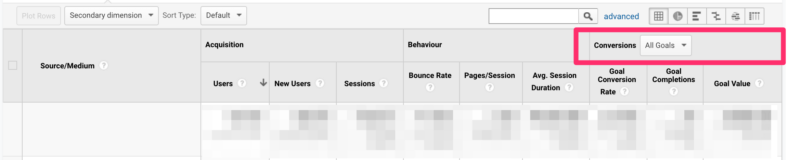
Next, click on Goal Completions or Goal Conversion Rate to understand how effective each of your traffic sources is.
Traffic by country and language
As a tour and activity company, your business is heavily reliant on targeting specific locales and languages. GA gives you insight into the locations of your website visitors and their languages. This information can help you create custom tour and activity offers for visitors, depending on their language and location.
To see this report, head over to Audience > Geo and review your traffic by Location or Language.
Conclusion
Google Analytics is an invaluable tool for website and customer insight. If you don’t have GA installed, you’re missing out on helpful insights to improve your business. And if you already have GA installed, you can use our strategies to enhance further the data you receive and analyze it.
You might also like: