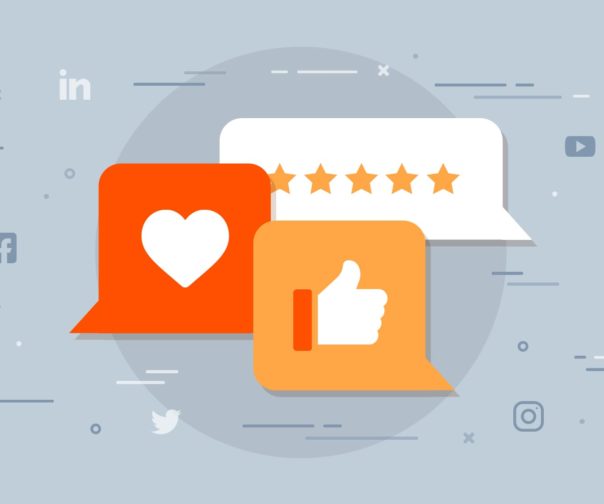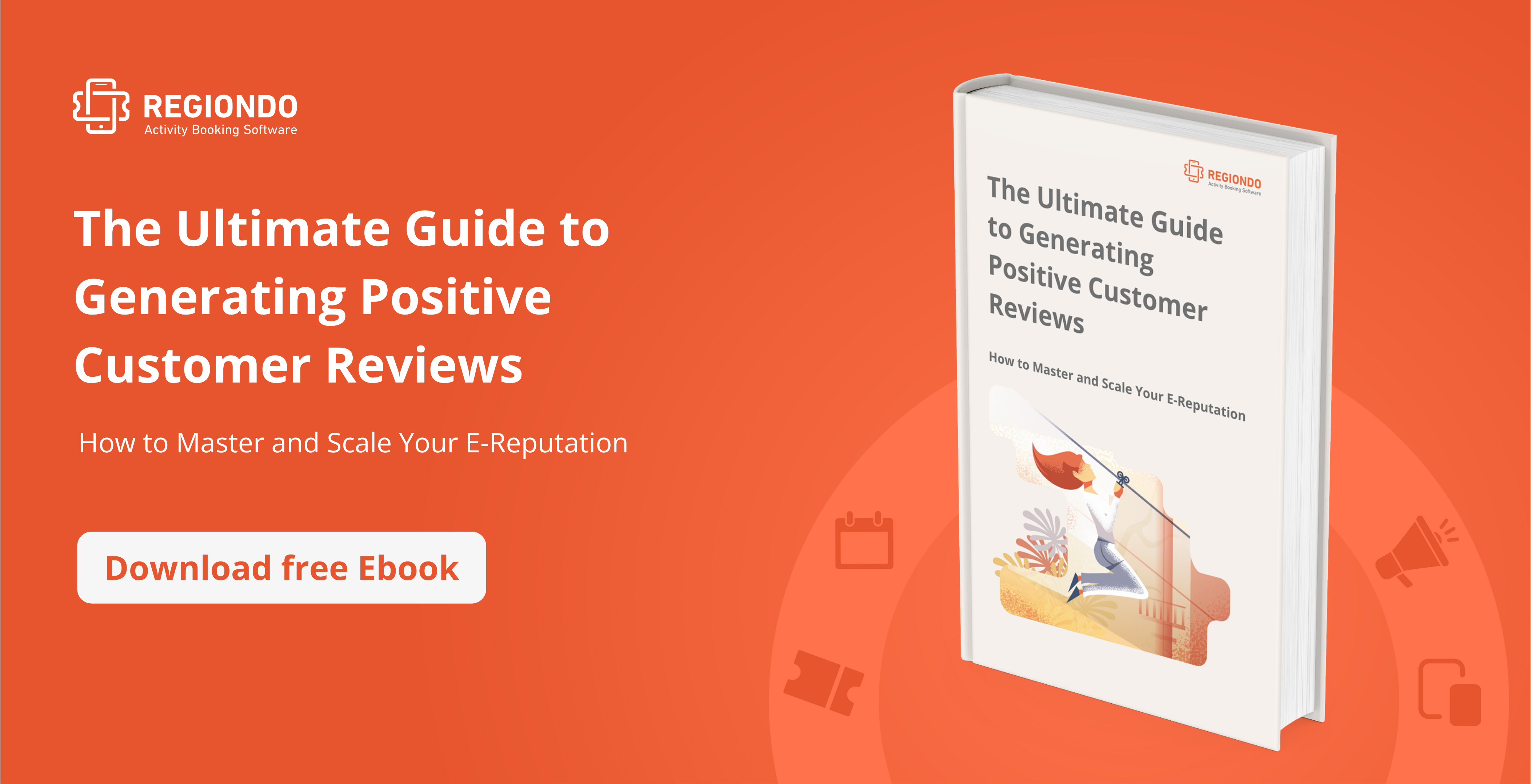Since the year 2000, TripAdvisor has grown to be the world’s largest travel platform. With more than 8 million tourism businesses listed, most travelers rely on this site to get suggestions for the best travel destinations, compare prices, and make bookings.
Hotels, restaurants, and attractions position themselves before millions of users daily. If you’re torn as to whether TripAdvisor for business is beneficial for your company, read on and see the advantages you are bound to experience.
Advantages of TripAdvisor
- With TripAdvisor, your business gets a global reach. There are about 490 million new visitors on the website each month. This boosts your potential revenue as more travelers from around the world can spot your company on the website.
- 795 million reviews and opinions are found on TripAdvisor. You have a huge opportunity to get free marketing for your business through customers’ word of mouth.
- You are also able to receive first-hand feedback from your customers and so can make relevant improvements in your business.
- TripAdvisor also owns Viator – one of the top tours and activities sellers – now known as TripAdvisor Experiences. This means tours and activities providers can list their businesses and get customers booking their tours directly on TripAdvisor.
- TripAdvisor for business not only benefits companies but your customers as well. It offers protected payments. TripAdvisor will collect your money securely and on time, therefore, giving you and your customers peace of mind.
Creating Your TripAdvisor Business Listing
In order to make the most out of TripAdvisor for your travel business, create your business listing. There are two ways to do this:
1) A customer may initiate your listing by leaving a review about your company on the website. You’ll need to claim this listing in order to manage and update it. Simply search for your business on https://www.tripadvisor.com/owners. If it appears on the search results, select your business name and click “Claim Your Business”.
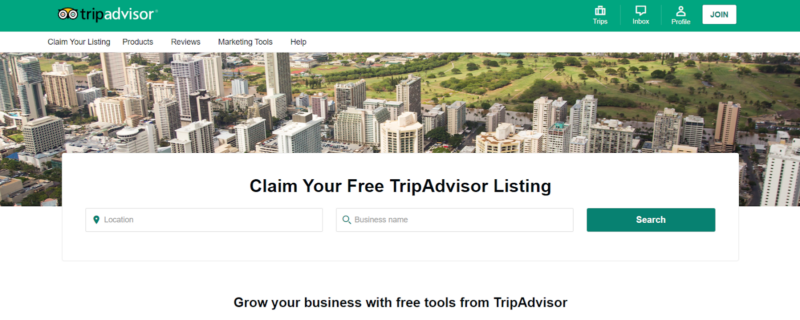
2) If your business is not already listed, it won’t appear in the search above. You can request a listing by visiting https://www.tripadvisor.com/GetListedNew.
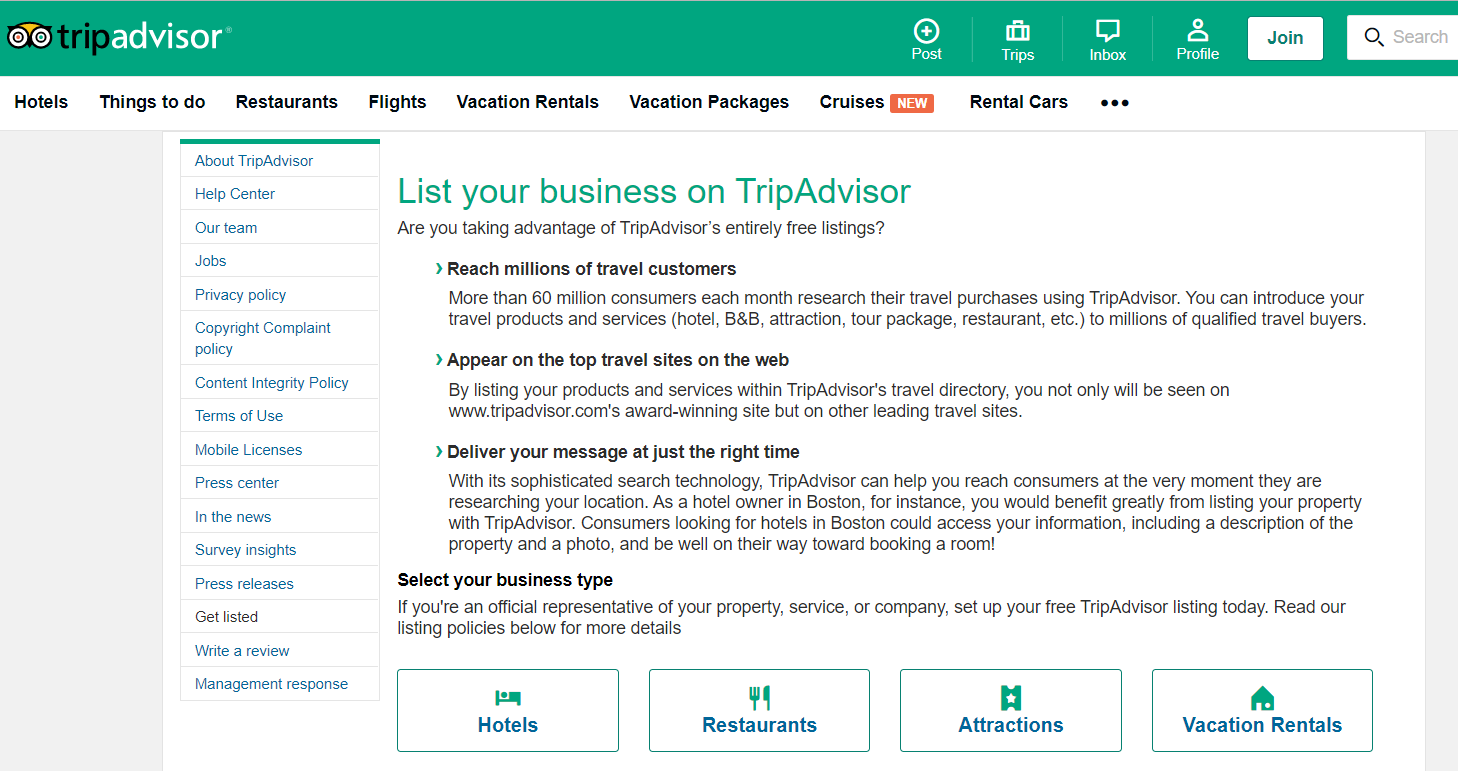
In this post, we’ll take you through a step by step guide on how to create your listing and manage it. But before going any further, let’s look at what it will cost you to have your business listed on TripAdvisor.
TripAdvisor Listing Fees
Accommodations/ hotels, restaurants, and attractions can be listed on TripAdvisor for free!
There are however special types of listings that require some payment due to specific tools offered. These are:
- Holiday rentals’ listings – 3% commission is charged on every booking.
- “Business Advantage” and “Instant Booking” for accommodation listings – 12 or 15% commission is charged for bookings done via the TripAdvisor listing.
- TripAdvisor Premium for restaurant listings.
Procedure for Listing Your Business on TripAdvisor
The process of creating a new listing for your business on TripAdvisor is simple. You first need to select the kind of business you have, either accommodation, restaurant, or attractions. The rest is feeding in the relevant information to give further details about you and your business.
Here are the steps to follow:
1. Fill Out Your Information
Fill out the form with accurate information about you: your name, email address, and your role in the business.
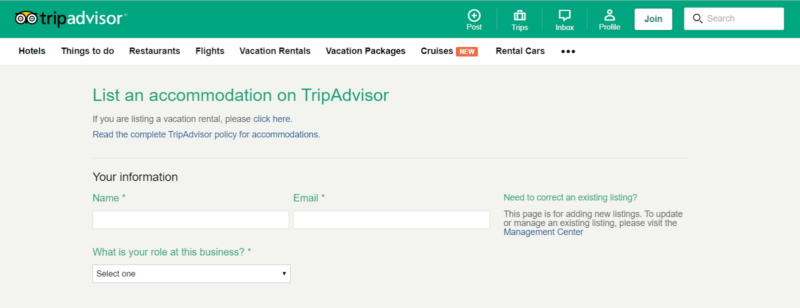
2. Fill Out Your Business Information
Type in the required details about your business, i.e your official business name, country, and address.
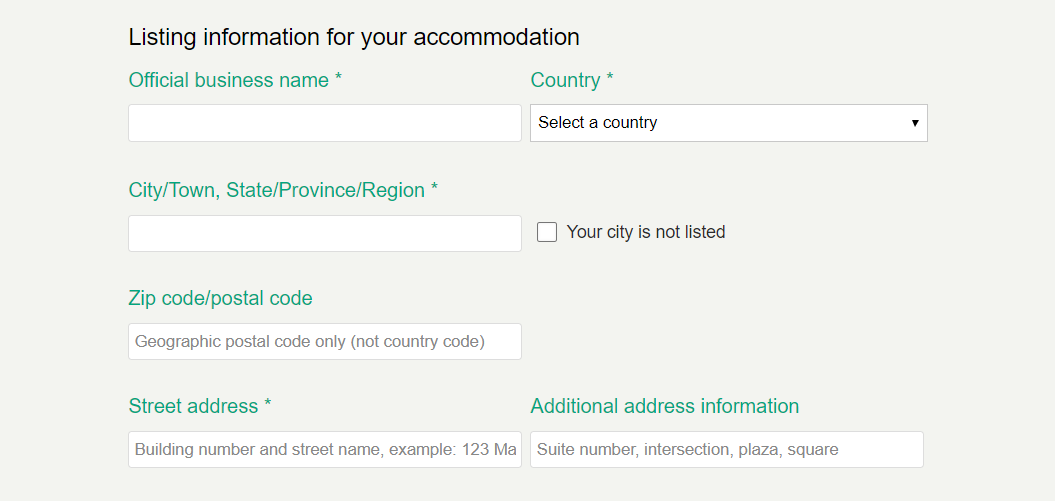
3. Mark Your Business’ Map Location
Drag and drop the marker on the map at the exact location of your business as close as possible to the entrance. If no main entrance exists, place the marker in the “geographic center.”
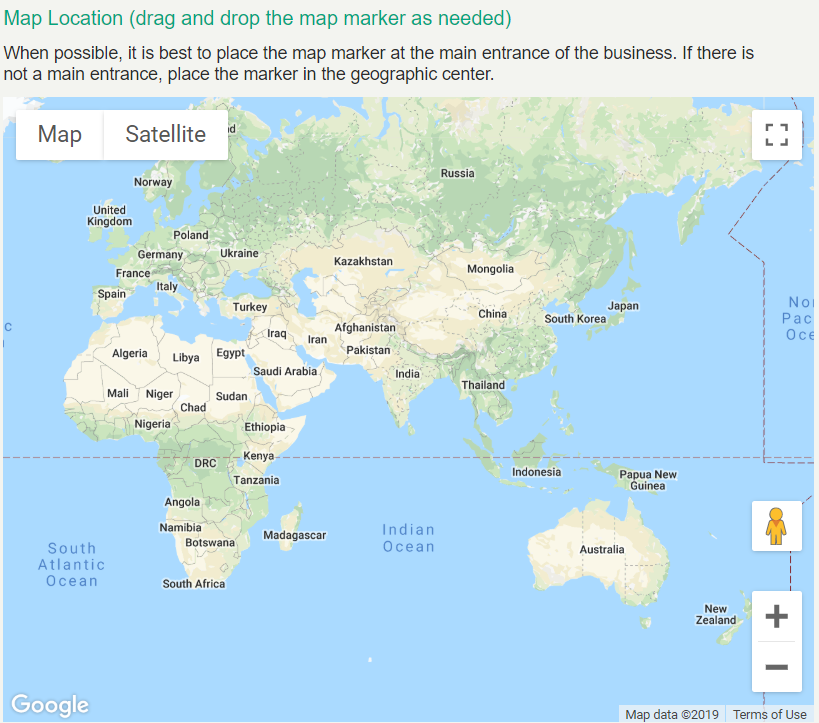
4. Enter Your Contact Information
You’ll need to give your company’s website and phone number. The website will help in verifying the information given in creating the listing, so ensure they are accurate and updated.
5. Fill Out Your Property Details
Give detailed answers to the questions about your property. This enables TripAdvisor to confirm your business category. It’s also necessary for giving as much relevant information as possible depending on your business type, for example:
- Category
- Recommended length of visit
- Pricing information
- Other amenities
6. Add Your Property Description
Give a short description that highlights what your business provides. This section helps travelers know more about your product/service.
In this section, do not include:
- HTML coding
- Phone numbers
- web/email addresses
- Text in ALL CAPS
7. Upload A Photo
Choose a photo that will give a great first impression on your listing page. The recommended format is JPG or GIF file in a size not bigger than 100kb. Also, ensure you do not have borders or logos on your photo.
8. Submit The Listing
Confirm that all your information is correct then check the box verifying you’re a representative of the business.
Finally, complete the process by clicking the “Submit” button.
TripAdvisor will then verify the details you’ve submitted. You’ll get an email confirming that your listed property meets your chosen business type’s guidelines. This may take about 5 business days.
Manage Your TripAdvisor Business Listing
So you’ve created your listing on TripAdvisor, what next? Maintaining your listing, being active on the platform, and remaining up to date is essential. Customers feel more comfortable when they see more recent communication from business owners concerning their locations.
The Management Center is where you manage all aspects of your business listing. This includes: updating your business details, uploading photos, managing reviews, and checking analytics.
To access the Management Center, you have to register and verify your identity as a representative of the business. After that, you can log in through the Owner’s page.
Right from the homepage, you can manage a number of tasks related to your listing e.g:
- You can manage your listing: add business details, upload photos, and update amenities.
- Access marketing tools for advertising your business and driving more traffic to your listing.
- Manage reviews: Answer customers’ questions and respond to reviews.
- Drive bookings.
- Access the “Help” and “settings” sections.
How to Manage Reviews on Your TripAdvisor Listing
TripAdvisor is one of the most influential travelers’ reviews sites. So managing your reviews is essential for getting success through this platform.
After customers visit your business, they leave comments about their experience on your listing. You end up with a bunch of both positive and negative reviews since every person’s experience is different and is affected by various factors.
Your focus should be to communicate with your clients by responding to each of the reviews. This shows guests that you value their feedback and may impress future customers leading them to book their holidays at your location.
More to that, research shows that 45% of customers report they are more inclined to visit a business that responds to the negative reviews.
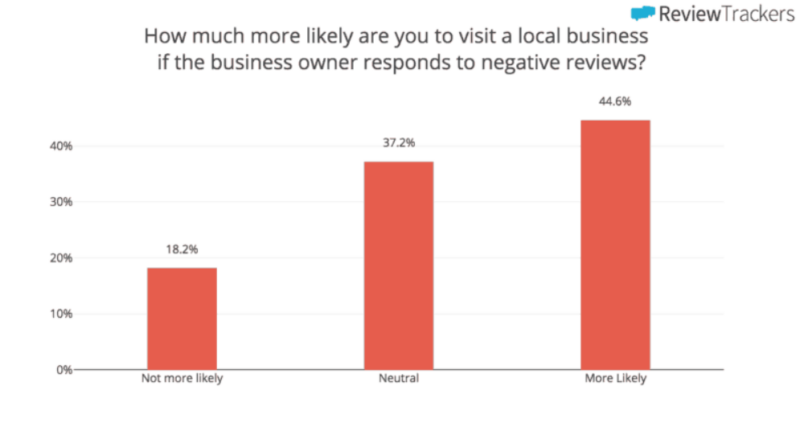
You can easily add your response by going to the “Reviews” section in the Management Center and selecting “Respond to Reviews.”
Recommended reading: How to Deal with Negative Customer Reviews
The TripAdvisor Ranking Algorithm
The higher your business ranks on TripAdvisor, the more bookings you are likely to attract.
With this in mind, knowing how TripAdvisor assesses your business is vital. Here are the main factors considered in the TripAdvisor ranking algorithm:
- Reviews quality. Positive reviews can push you higher up the ranks. When customers review your business, they also get a chance to rate it. These rates influence your ranking. To get higher rates, ensure you provide top-notch experiences for your customers together with great customer service.
- Reviews quantity. The more positive reviews, the better for your business.
- Recency. TripAdvisor ranking is dependant on the age of your reviews. More recent positive reviews have more weight than old ones.
- Consistency of all these factors is also a requirement for top ranking businesses. Have regular high ratings that are up to date.
How to Get More Reviews
We cannot overemphasize the power of positive reviews when it comes to TripAdvisor for business. A recent survey showed that more than 70% of guests make their booking decision based on the reviews they read on TripAdvisor.
There are two main strategies for acquiring more reviews:
1) Aim for customer satisfaction
Ensuring your guests are happy with their experience at your location is essential for getting more positive reviews and even boosting referrals.
The small things matter the most when it comes to customer satisfaction. For example: connect with guests on a personal level, appreciate them, meet their expectations, and provide quality customer service.
2) Encourage customers to review your business
Sometimes customers may forget to leave reviews, a simple reminder may result in more feedbacks.
You can use various tools for this e.g TripAdvisor’s write-a-review widgets, Review Express, or custom reminder cards, and flyers. All these can be accessed in The Management Center.
Did you know Regiondo integrates with Review Express so you can generate more reviews automatically? Learn more in this article or start your free Regiondo trial today.
Do’s and Don’ts of TripAdvisor Reviews
We’ve already looked at what you can do to get more reviews on your TripAdvisor business listing. Now, to remain on the safe side, one has to follow TripAdvisor’s policies concerning reviews that prohibit certain practices.
The following are some directives to keep in mind:
- Do not offer customers incentives in exchange for reviews.
- Do not pay anyone to leave reviews on your listing.
- Businesses cannot delete reviews from their listing. There are other ways of dealing with negative reviews which include apologizing for any inconvenience caused and seeking to rectify the problem.
Advertising on TripAdvisor
Businesses listed on TripAdvisor can advertise on the site through Sponsored Placements for accommodations or TripAdvisor Ads for restaurants.
Sponsored Placements:
This marketing tool positions your accommodation business in front of a larger audience. Your listing gets to appear on top of search results when users are searching for a travel destination in your area.
The advantage of using sponsored Placements is the payment plan. You’re only charged when a user clicks on your ad. You can also set a budget for the amount you want to spend on this advertising and can cancel at any time.
Being able to monitor your ad performance is also a plus. You can track impressions, conversions and your ad spend. Using this information, one can make an informed decision on how to strategize and run marketing campaigns going forward.
TripAdvisor Ads:
These restaurant advertisements also appear on top of search results. They target users looking for restaurants in your location or offering cuisines and prices similar to yours.
You only pay for these ads when a user clicks on it.
Conclusion
Now that your business is listed on TripAdvisor, it’s best to actively engage with customers and take advantage of all that the platform has to offer.
Constantly manage and update your details through the Management Center. You can also do this on the go using the TripAdvisor app for owners.