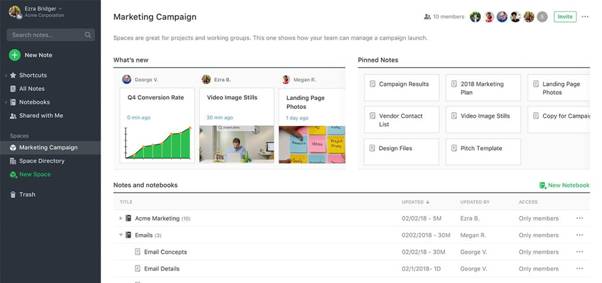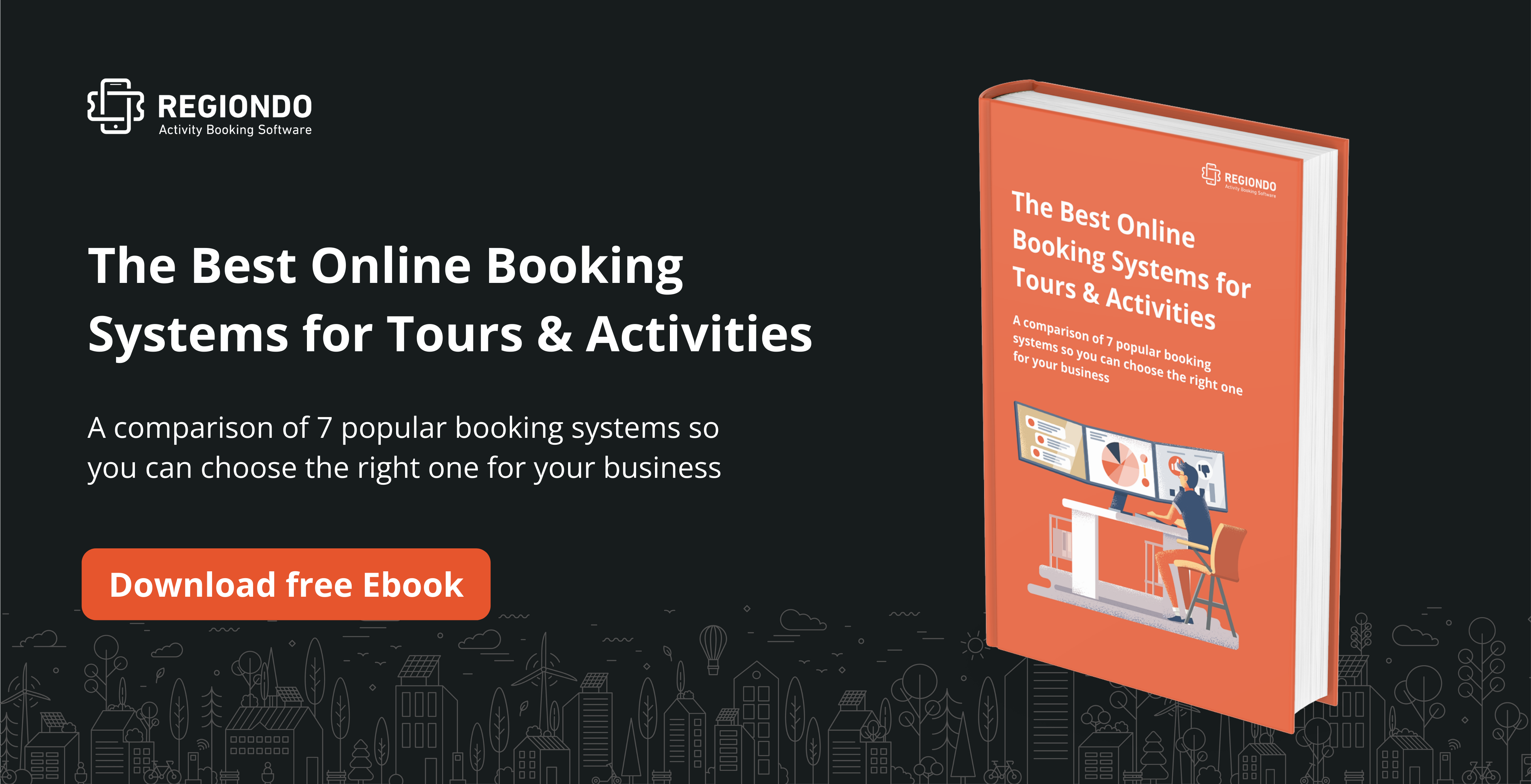There are many articles online that list great productivity apps. But when it comes to getting things done, the system you use is more important than the tools.
This is why here we include not only great applications but also a framework to use them with. In fact, the tools listed below are carefully selected to fit the system and not the other way around. And by “carefully”, we mean they’re fast, easy to use, and cost you nothing.
By the time you finish reading, you’ll have both the tools and framework for getting organized and doing more in less time – for free.
Ready? Let’s go.
1. Capture notes in Evernote
Evernote lets you capture and edit any piece of content on any device. Take notes, snap photos, clip web pages, record audio, and even handwrite on your phone screen.
Evernote has the power to become a central hub for all your thoughts, ideas, references, and everything else you want to remember. Synced across devices and available anywhere.
To make the best use of Evernote, it’s important to develop a habit out of capturing and reviewing your notes. The idea is to have a secure system you trust 100%. Capture everything you want to remember, knowing that you’ll review it later – weekly or even daily.
2. Track your work in TickTick
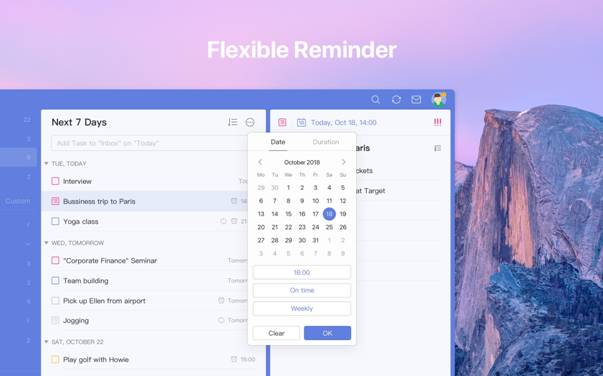
TickTick is a great place to track your to-dos and reminders. So if you took a note in Evernote that has a related action, it should go in TickTick.
It offers a great way to keep track of pending tasks and review things you’ve completed. When all your to-dos are in one place and outside of your head, you get much more peace of mind.
TickTick gives you access to many filters, sorting options, labels, and folders but you can also use it in a simple way. Just add a to-do and attach a due date. In the morning, open the app and you’ll see everything that’s on your agenda for the day.
3. Schedule on Google Calendar
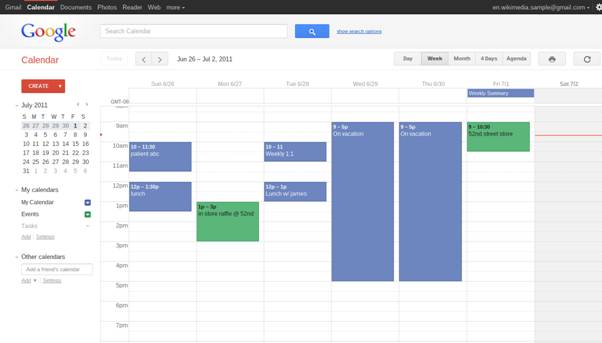
There are many great calendar options out there. But when it comes to free, simple, and functional, Google’s own calendar app is the way to go.
If you want to stay on top of your schedule, it’s crucial to have a reliable service that also syncs across devices.
One tip is blocking time on your calendar ONLY for events that must happen on a given date and time. To get the best of all worlds, it’s good to keep your references in Evernote, tasks in TickTick, and events in Google Calendar.
4. Manage projects with Trello
Trello is a great tool to manage both personal and work projects. It uses a kanban-style layout with virtual boards, lists, and cards.
Because it’s so visual, Trello is great for keeping track of your high-level priorities and goals. While dedicated task managers like TickTick let you track individual tasks, Trello can remind you of the bigger picture.
You can kick off your Trello usage with boards for current projects, skills you want to learn, and places you’d like to visit.
5. Focus with Noisli
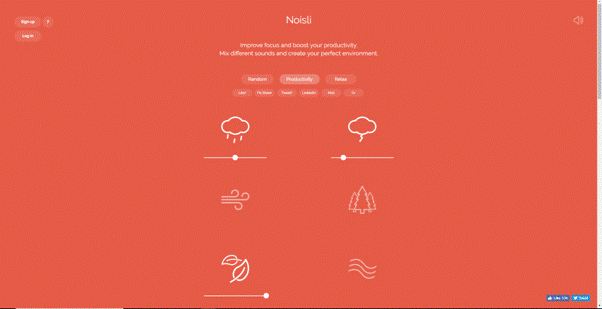
Noisli is one of those apps that just make you smile. It’s a free mobile app and Chrome extension that plays natural sounds like flowing rivers and sea waves to help you focus.
The web version has an added bonus – a clear and simple text editor where you can write uninterrupted. It even has special background colors that are scientifically proven to increase concentration.
Once you get in the habit of using Noisli, it literally rewires your brain to focus on the task at hand whenever you hear your favorite sounds. Productivity heaven.
6. Track time in Toggl
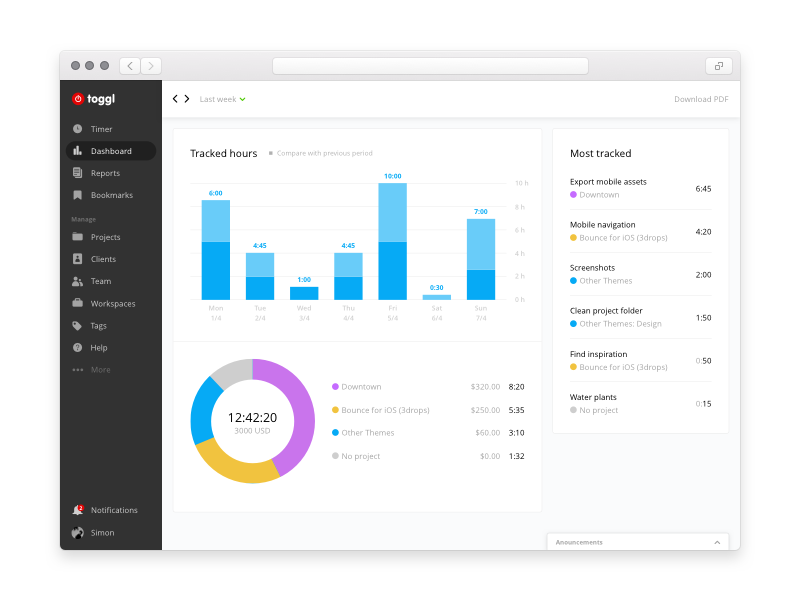
Tracking time is one of the hacks that instantly boosts productivity. In fact, research has shown that starting the clock when doing a task improves performance invariably when compared to doing it ad-hoc.
Toggl is probably the easiest way to track how you spend your time. Its desktop app is elegant and non-intrusive, letting you start and stop the time with a single click. The best part? You get detailed reports along with diagrams of everything you’ve tracked so you can see where your time is going and how to manage it better.
7. Control your internet usage with RescueTime

While apps like Toggl help you track time manually, it’s often difficult to start and stop a timer for every little thing you do. This is where RescueTime comes into play.
It automatically tracks your usage in the background, like time spent on productive vs distracting sites. This includes both mobile and web usage.
At the end of the week, you get a report that includes your “productivity score”. It also includes a breakdown of your top activities and productivity targets.
8. Google Drive – the ultimate workspace
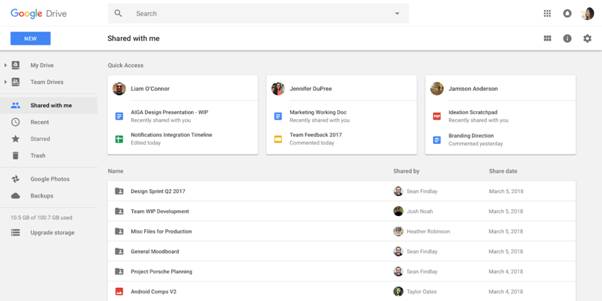
It’s easy to get carried away with keeping track of what and when you need to do. But to be productive, you actually need to get stuff done.
With cloud technology, it’s now fast and secure to do all your work online – automatically saved and synced across your devices. For this, Google Drives offers the most storage for free out of all major data storage providers.
With Google Docs, Sheets, and Slides included, you can do almost any mental task. This could be crunching numbers, creating a presentation or writing your business plan. You name it, Google Drive can help you do it.
9. Store your passwords in LastPass
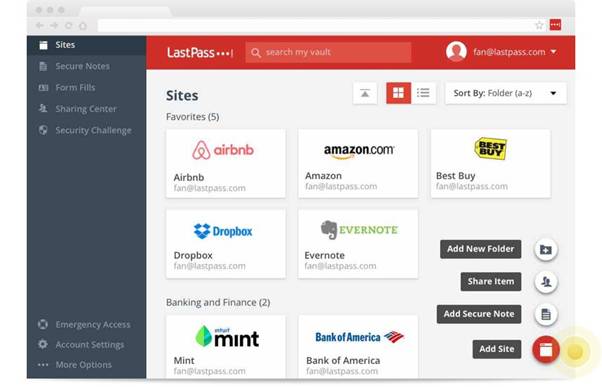
With so many online services comes a great deal of usernames and passwords you need to remember. So much that anyone can get overwhelmed when trying to find the right password for the right service.
Sure, you can stick to one password for everything but that’s not the most secure thing to do with all the cyber threats around. LastPass automatically encrypts and stores your login details for various sites so you can rest assured things are kept safe.
It will automatically find your username and password whenever you visit a site that’s been added to your Vault (your LastPass storage). The only thing to remember is your master password for the service and you’re good to go on both web and mobile.
Conclusion
That was the list of our suggestions for capturing your thoughts, planning your work, and executing it with confidence. We hope there was at least one tool that you’d try and improve your work in the long run.
You might also like: