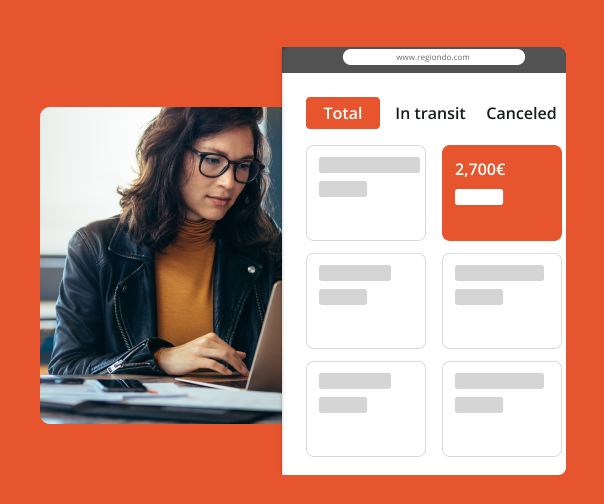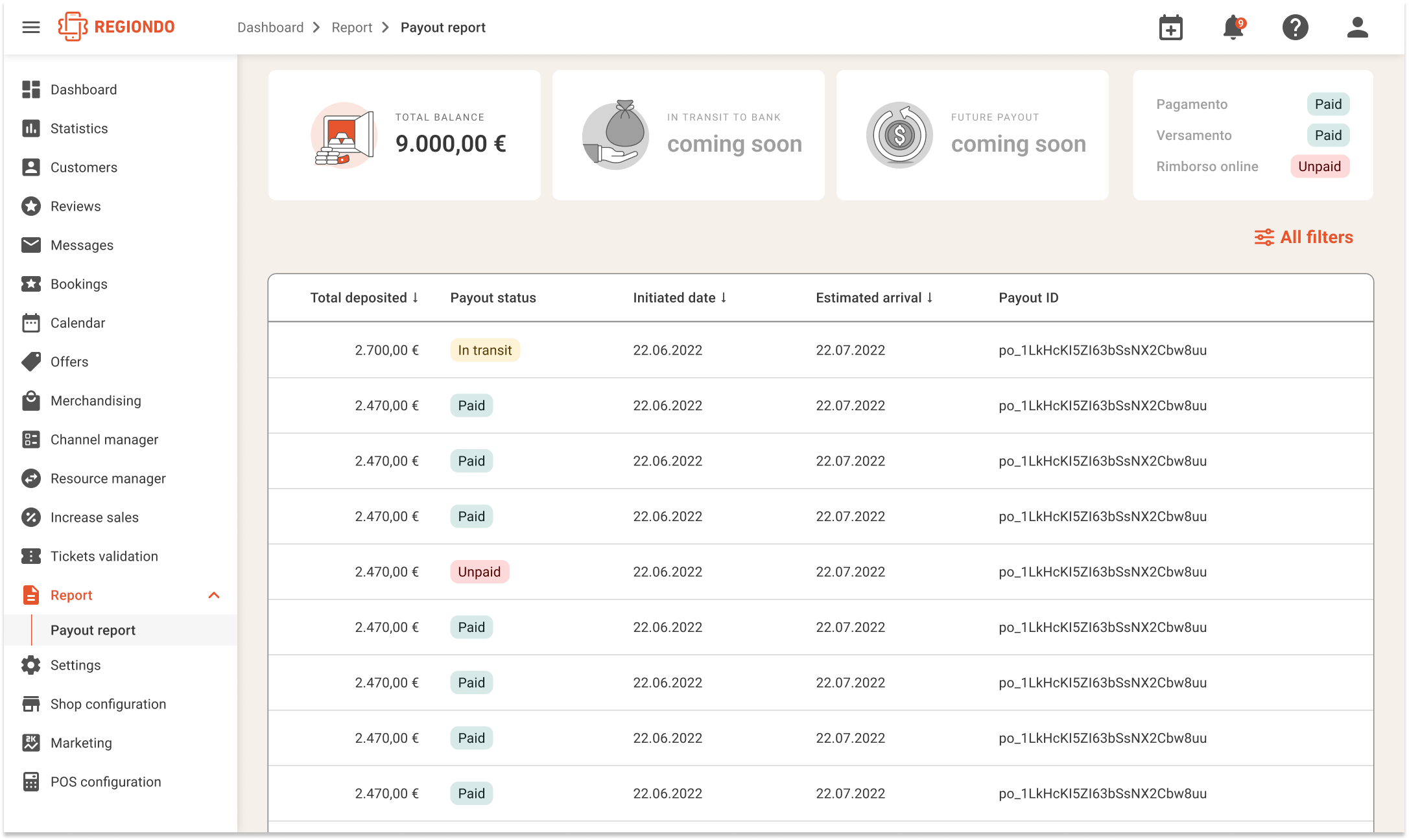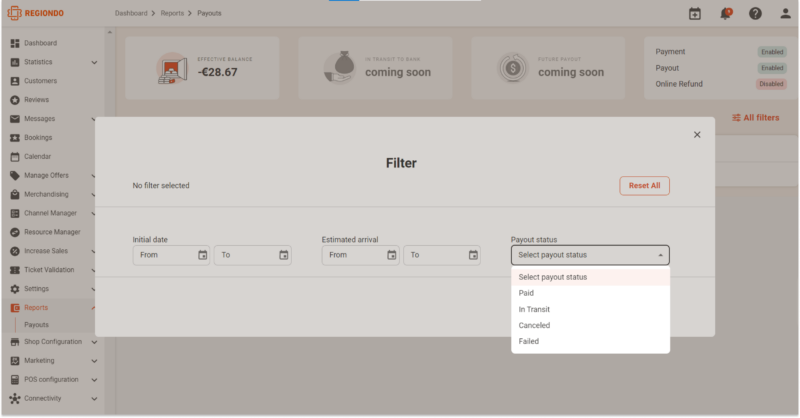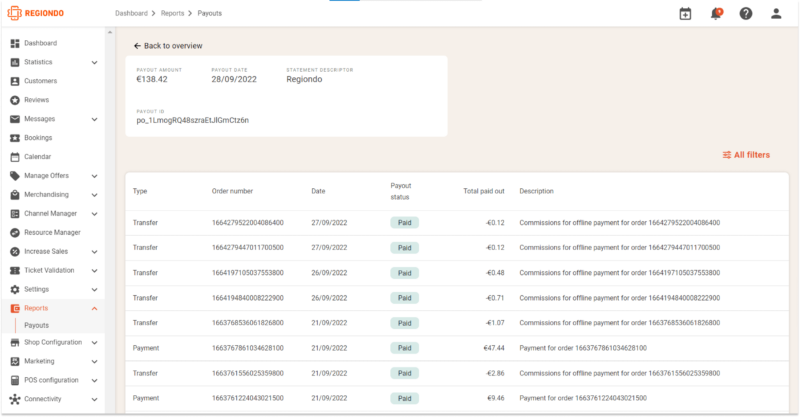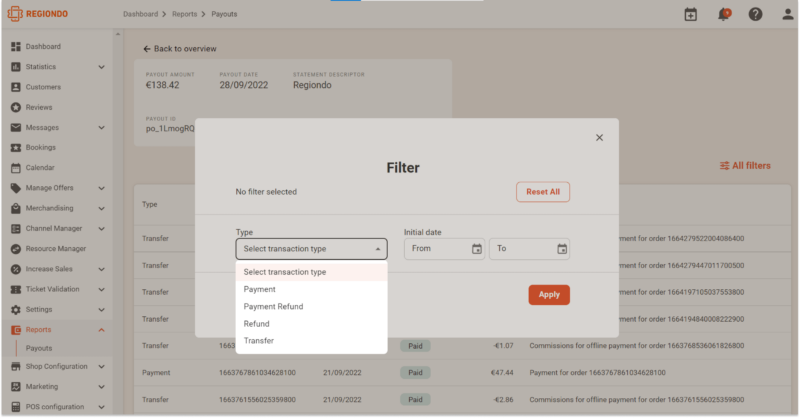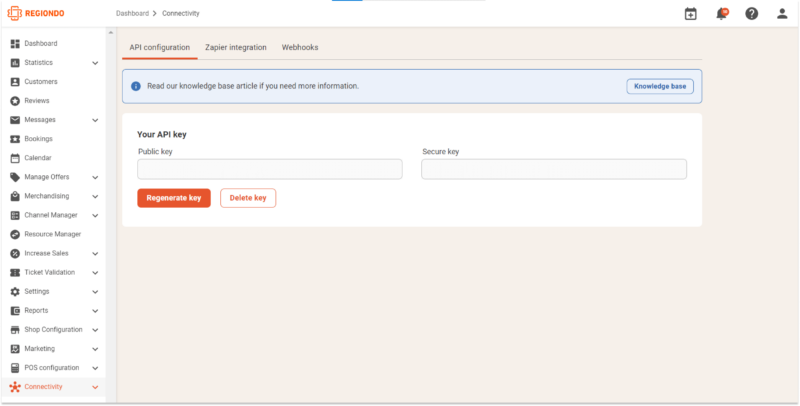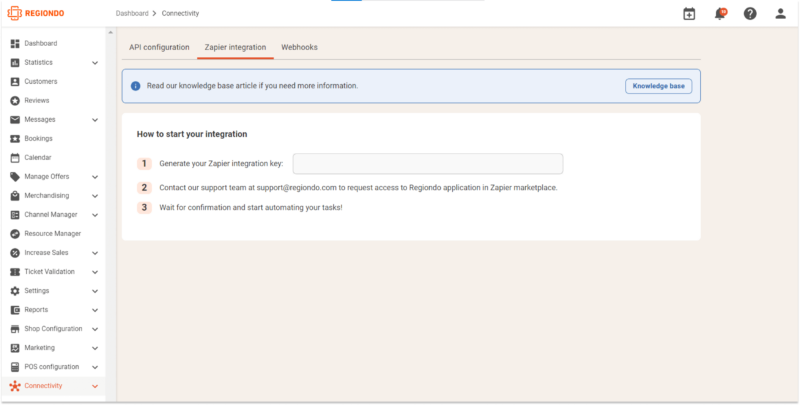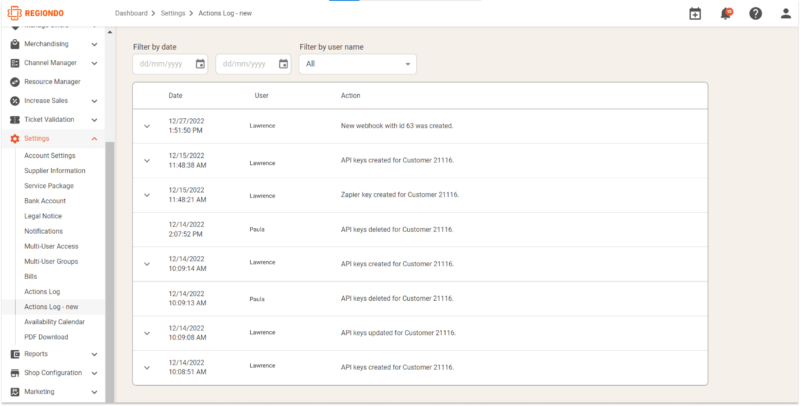Today we are thrilled to introduce Payout Reports, Connectivity and New Action Logs – brand-new sections of our booking system that will improve your experience with Regiondo. Check out our blog article for a detailed review!
Payout Reports
At Regiondo, we are committed to helping you grow your business and gain a clear overview of your finances. This is why today we are excited to present Payout Reports, a special section of our booking system where you can view, analyse and filter your received, pending or upcoming payouts.
View the list of payouts
The new Payout report can be accessed right from the main menu (Reports – Payout reports). In this section you can see your total balance and the list of payouts, including the payout amount, payout status (Paid, Unpaid or In transit), payout ID, initiated date and estimated arrival of your payout.
Filter your payouts
Regiondo also makes it possible to filter your payouts based on several criteria:
- Initiated date: Choose a range of dates for the payout transfer.
- Estimated arrival: Choose a range of dates for the expected payout receipt.
- Payout status: Select to display only Paid, Canceled, Failed payouts or Payouts in Transit.
See payout details
Click on the selected payout to access the Payout Detail page. Here you can see general information about the payout (payout amount, date, ID and statement descriptor), the bookings included in this payout, as well as different payout operations (Payments, Payment refunds or Offline booking fees).
Use filters to refine your payouts:
- By type: Payment, refund, payment refund or transfer
- By time range of transaction
What’s next?
Here are some of the features that are going to be added to the Payouts in the next versions:
- Ability to view your Stripe connect account status
- Display of funds in transit and the amount of future payout
- Search bar on the payout detail page
- Export payout data in different formats (XLS, XLSX, CSV)
- Payout receipt available for download.
Connectivity
We’ve relaunched and re-organized all tools and features related to Regiondo API in the new Connectivity section! Check out what’s new below.
All API tools in one place
The new Connectivity section that can be accessed directly from your dashboard includes three tabs: Webhooks, API Configuration and Zapier Integration, which makes it easier for you to find all important tools for API connections in one place. Previously you could find those tools separately under Shop Configuration or Marketing sections. Additionally, we have updated the look and feel of this section, improved accessibility and UI.
API Configuration
On the API configuration tab, you can find existing functionality required to use Regiondo API. Here you can generate, regenerate or delete your API key.
Zapier Integration
On the Zapier Integration tab, you can generate Zapier key and follow our guide to connect to Zapier and start automating your tasks.
Webhooks
On the Webhooks tab, you can set up your own webhooks in order to allow Regiondo to exchange information or events with your third-party system. When creating a webhook, you can choose its name, trigger type, header key, header value and payload URL. Here you can also view the list of your webhooks, edit or delete them.
New Action Logs
As you may know, Regiondo is now undergoing a series of important refactoring updates which are designed to bring new usability improvements and make your booking experience even better. In the upcoming months, you will witness more and more sections of our booking system gradually getting a new look and feel.
During this transition phase, you will be able to access two action logs. The older (existing) action log will display all the changes made in the sections of the booking system that haven’t been updated yet. The new action log will log all activities from the updated sections with a new design (e.g., Payouts). At the end of the transition phase, once all sections are updated, the old action log will be officially replaced with the new action log.
You can find both action logs in the main menu (Settings – Action Logs and Settings – Action Logs-new). Let’s see how the new action log looks like and which exciting new features it brings!
View the list of action logs
In the New Action Log, you can find the list of the changes made in the updated sections of Regiondo booking system. Here you can view the action name, the user who made the change, as well as time and date of the action. In this new section, you can enjoy the brand-new responsive design and customize the order of the columns by drag-and-drop.
Each separate action log opens in an overlay window, which improves speed and makes it more comfortable to navigate through actions.
Filter by date
In order to find the required action logs faster, you can easily filter them by date and save your choice for future sessions. This feature was added based on the direct feedback from our users and customers.