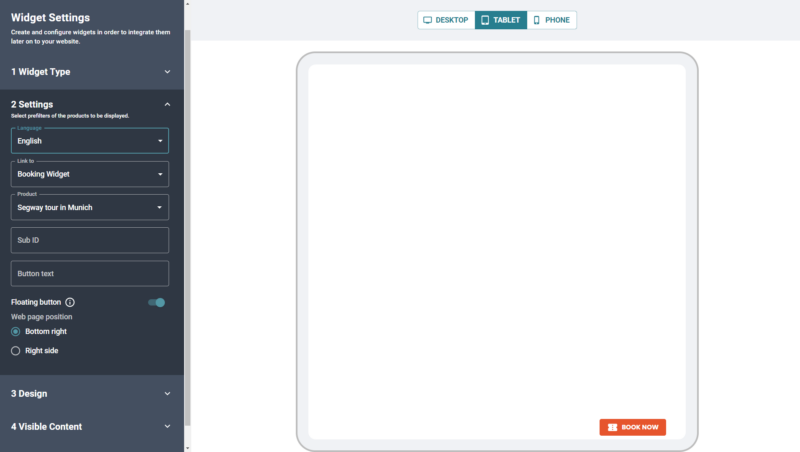In today’s fast-paced leisure landscape, capturing the attention of potential customers and converting them into paying clients is a top priority for your business. One powerful tool in your digital arsenal to achieve this goal is the “Book Now” button, a game-changer for your website that can drive sales and revenue. According to a study by Adobe, websites that feature a clear call-to-action button like ‘Book Now’ experience a conversion rate increase of up to 45%. In this article, we’ll explore the benefits of the “Book Now” button, look at 7 proven strategies to use this tool, and learn how to quickly implement it on your website.

The research by Business Insider indicates that cart abandonment globally results in a staggering $4.6 trillion in lost revenue. By implementing optimized Book Now button, businesses can initiate a streamlined checkout process and increasing profits.
A floating ‘Book Now’ button is a special button you might find on a website or app. It’s not like regular buttons that stay in one place. Instead, this button follows you as you scroll up and down the page, always staying in the corner of the screen, usually at the bottom-right or bottom-left. This clever design makes it easy for you to book a service, schedule an appointment, or make a reservation without having to search for the button. It’s always right there, ready for you to click whenever you’re ready to take action.
Let’s explore the advantages you can get by using the “Book Now” button:
Prominent Call to Action
When visiting your website, users should be able to successfully and efficiently book tickets in a few clicks without having a negative experience. Regiondo’s ticket button displays the primary action you want users to take (e.g., “Book now”), making it instantly noticeable and accessible on your website.
Improved User Experience & Accessibility
The ticket button is positioned in a way that minimizes user effort to access them, improving the overall user experience. You can choose to locate your button at the bottom right or right side of the screen, within easy reach of the user’s thumb.
Increased Conversion Rates
Users are 45% more likely to engage with a website or app when a specific action is prominently displayed. Ticket button simplifies decision-making for users by presenting a single, highly visible action, which in turn leads to higher conversion rates. The widget reduces cognitive load and helps users quickly understand the next step they should take.
Space Efficiency
The number of the bookings made from mobile devices is growing day by day. The ticket button takes up minimal screen space, allowing you to reserve more room for content, which is particularly useful for mobile-first experience or for the websites where screen space is limited.
Customization
You can customize the ticket button to match the branding and style of your website, providing a cohesive and branded user experience. This consistency also helps users feel more comfortable and confident navigating your website.
Analytics and Tracking
By using a ticket button for a specific products you offer, you can easily track user interactions and gather data to analyze user behavior and improve the booking process over time.
Animation
Animations naturally draw the eye’s attention. An animated ticket button can stand out in a static interface, ensuring that users notice and engage with it.
- Compelling Copy: Use persuasive and action-oriented language on the button itself. Instead of a generic “Book Now,” consider variations like “Reserve Your Spot,” “Get Started,” or “Book Your Appointment.”
- Urgency and Scarcity: Create a sense of urgency by incorporating phrases like “Limited Time Offer” or “Only a Few Spots Left.” This encourages users to take immediate action.
- Visible Contact Information: Include contact information such as a phone number or email address on the website the button. Some users may prefer to inquire before booking, and having this information readily available can boost trust.
- Mobile Optimization: An ecommerce study conducted by The Street found that mobile shoppers account for 53% of all purchases. Ensure that the “Book Now” button is mobile-friendly and easily clickable on smartphones and tablets. Mobile users represent a significant portion of your guests!
- Reviews and Testimonials: Display customer reviews or testimonials on the website to build trust and showcase the positive experiences of past customers.
- A/B Testing: Conduct A/B testing to experiment with different button colors, text variations, and placements. Analyze which combinations yield the highest conversion rates and adjust accordingly.
- Follow-Up Messaging: After a user books, send confirmation emails or messages that include relevant details about their booking. You can also use this opportunity to upsell or cross-sell related products or services.
Bonus Tip: Consider integrating chatbots or live chat functionality on your website. If a user has questions before booking, a chatbot can provide immediate assistance and guide them toward taking the desired action.
Remember that the effectiveness of your “Book Now” button strategy may vary depending on your industry and target audience. Continuously monitor user behavior and adjust your approach to optimize conversion rates and boost sales effectively.
At Regiondo, we know exactly how important a Book Now button is for your business. Our booking button widget provides you with an action button (e.g., “Book now”, “Buy tickets”, etc.) that you can add on your website by simply copying and pasting a couple lines of code.
One of the most exciting updates is that the Book Now button can now be used for different actions depending on your business specifics:
- Open catalog widget with all your product and offers
- Open product widget with a specific offer and important information
- Open a booking widget with the availability calendar of a specific product.
To start using the ticket button, open Regiondo dashboard, go to Shop Configuration – Website Integration – Widget Editor and click “New Widget”. Choose “Button widget” in the Widget Type and start setting up your button. The widget offers flexibility in terms of the action button’s text, design and configuration (normal/floating). With the floating button, you can choose its perfect location on your webpage depending on your specific needs. On the right side of the screen you can see the preview of your widget in three views: desktop, tablet and mobile.
If you’d like to learn more about how to set up a ticket button, please read a detailed guide in our knowledge base.