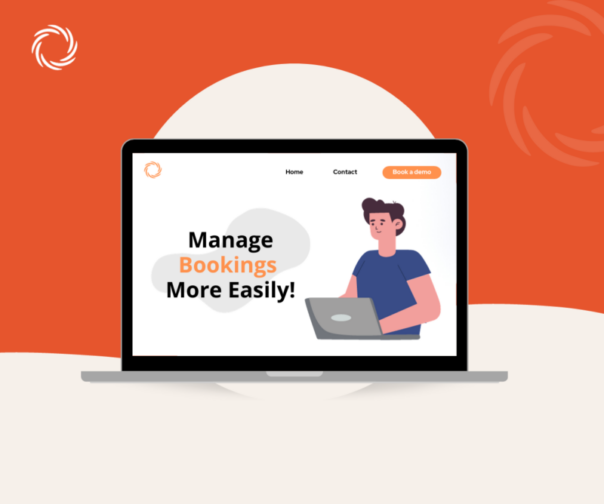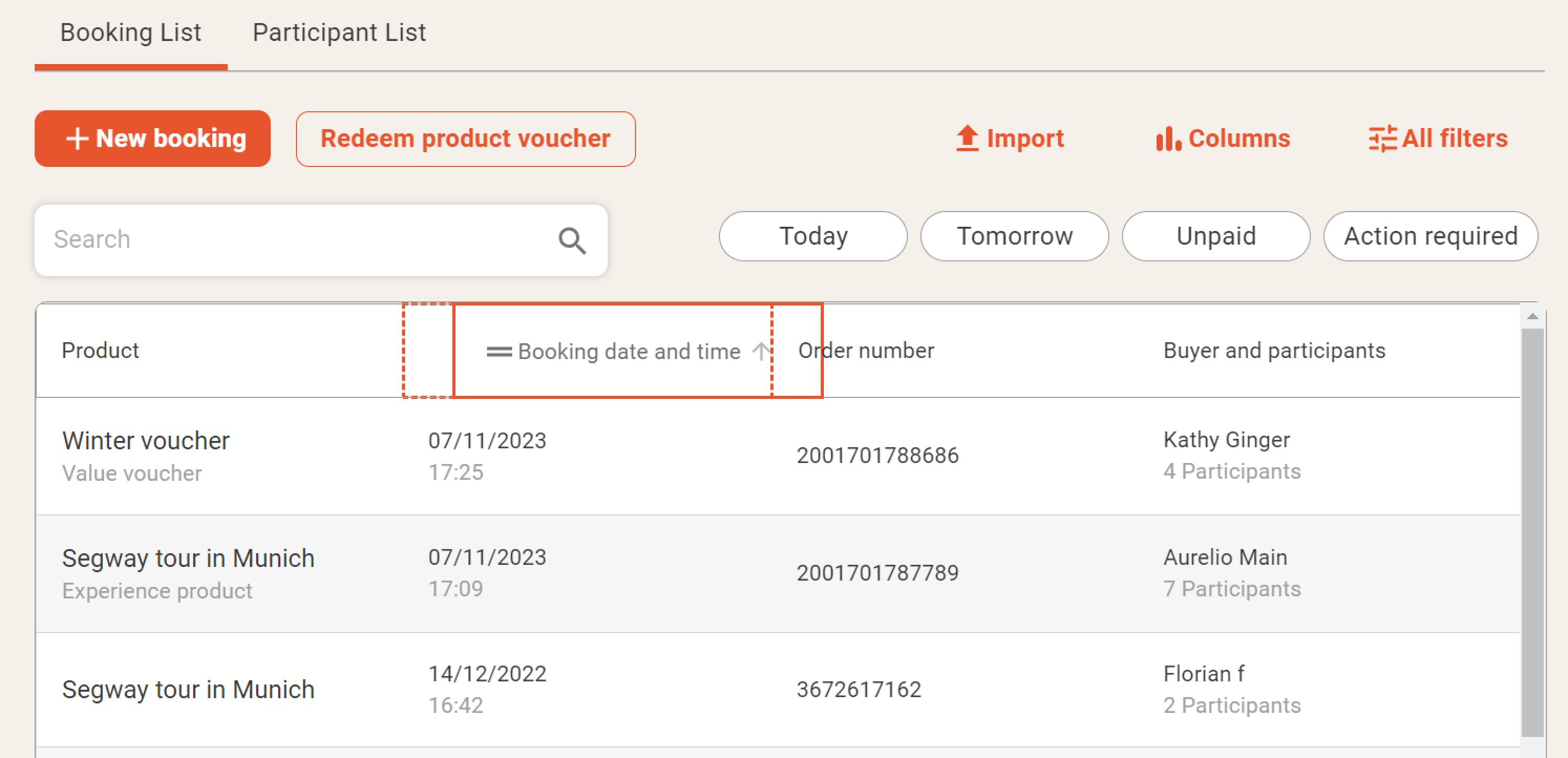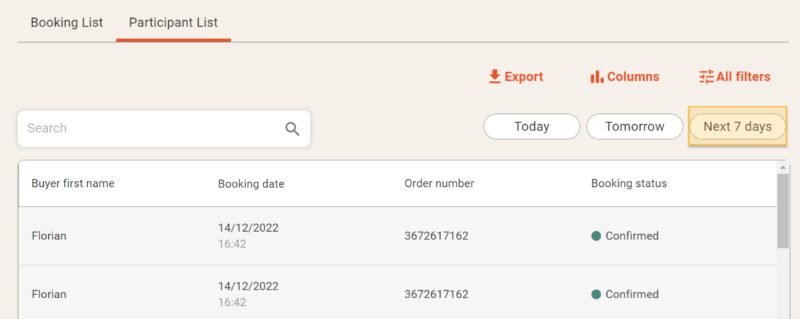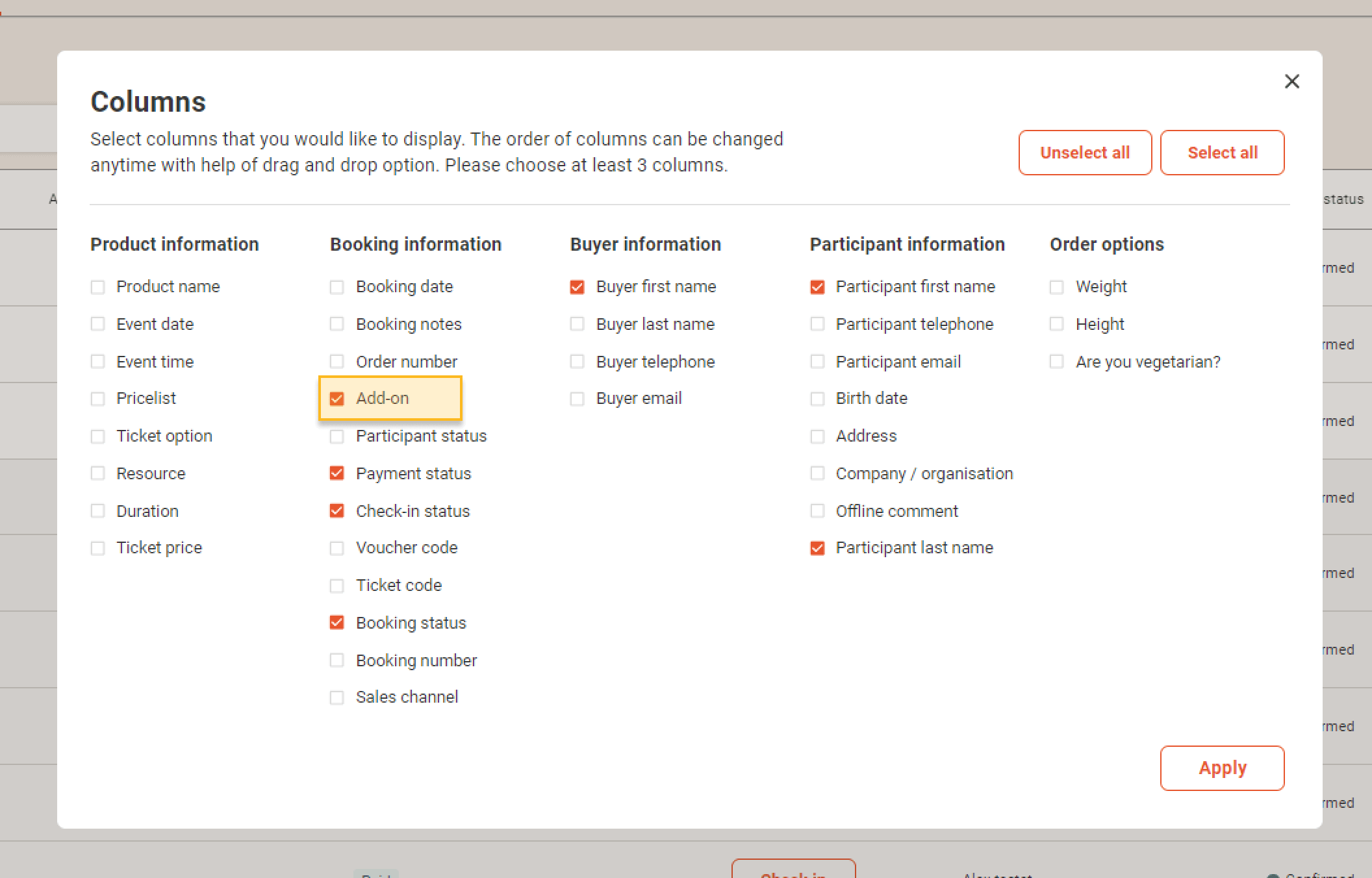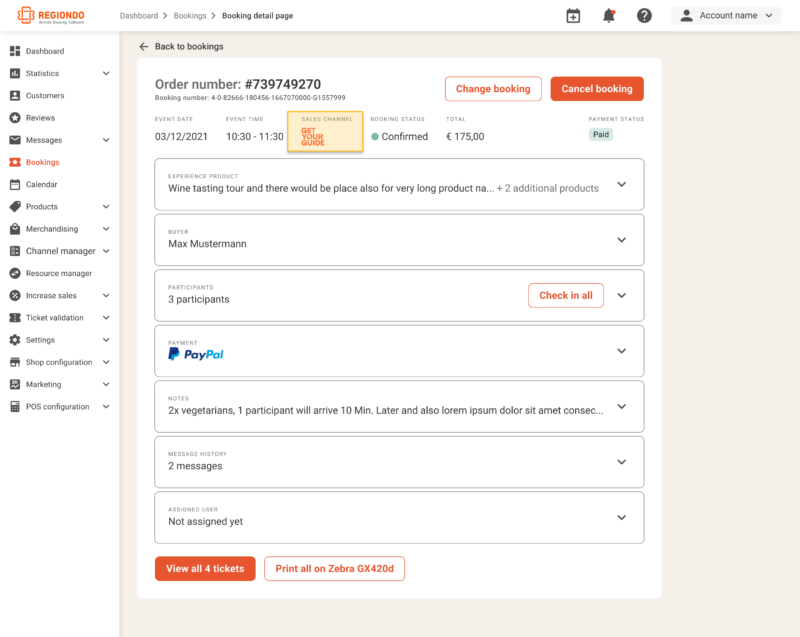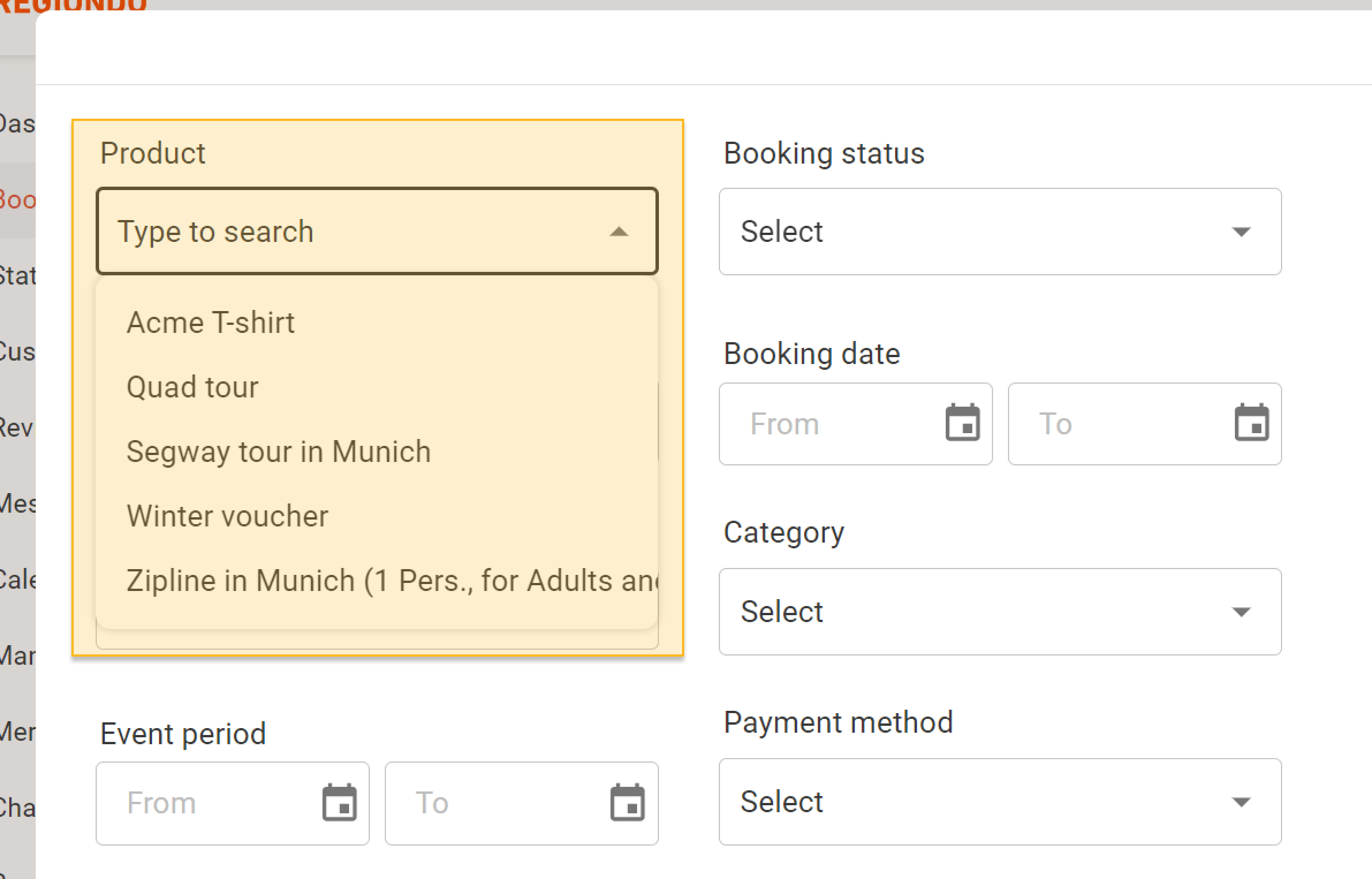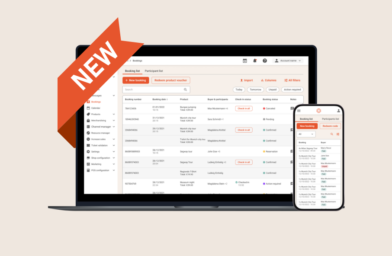We understand that managing bookings is at the heart of any tour & activity business. And today we’ve got great news! It has become even easier to view and manage your bookings with our latest updates designed to empower you with greater control and flexibility.
From important booking & participant lists to enhanced filter and search capabilities, Regiondo makes your management processes not only more efficient but also more enjoyable. Without further ado, let’s delve into the latest updates that are set to improve the way you handle bookings through Regiondo.
Booking list updates
More columns for a perfect overview
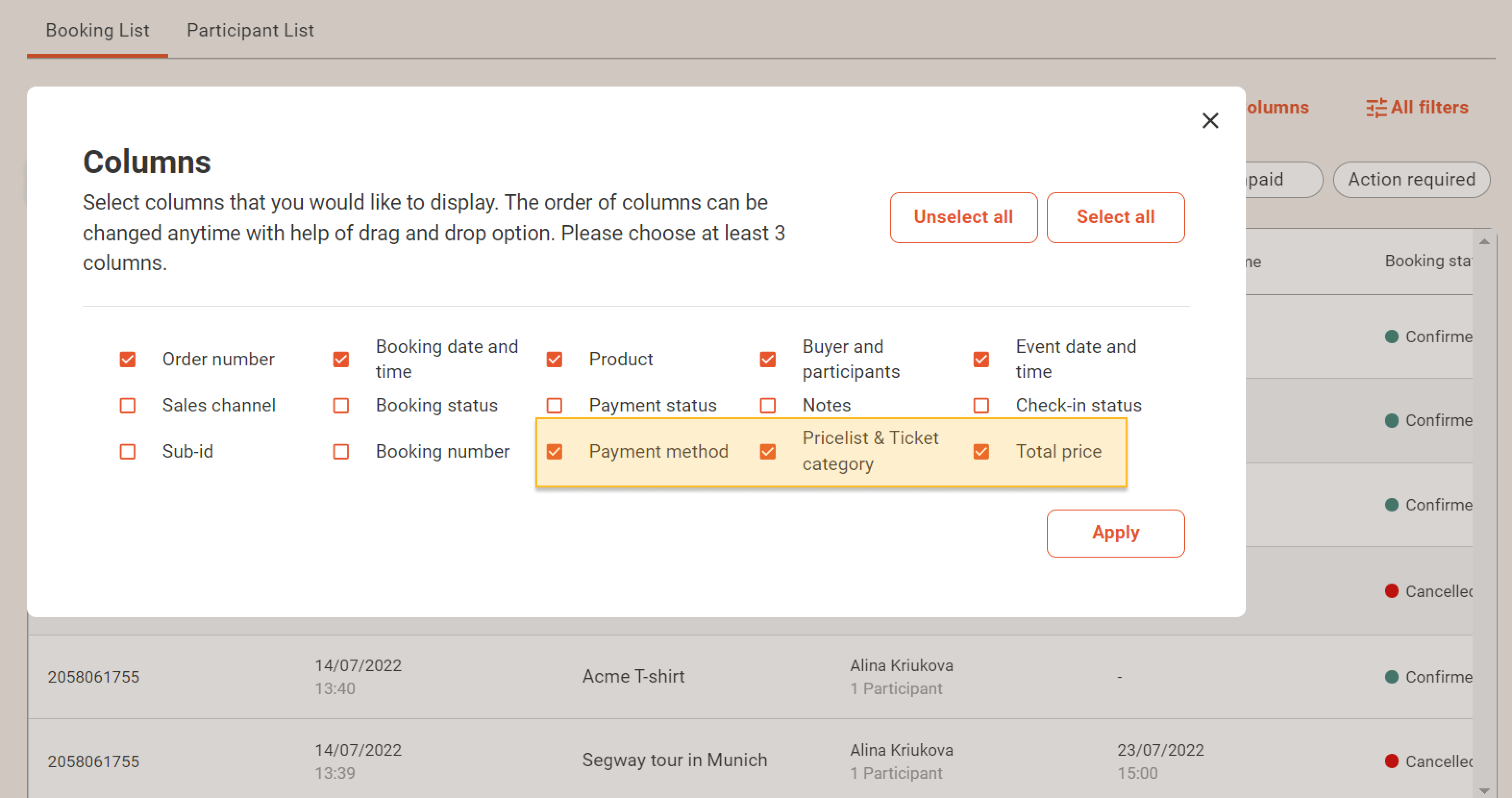
As you might know, you can create a perfect overview of your bookings by adding or removing columns. In our latest update, we’ve introduced some new options for you to add, including payment method, price list, ticket category, and total amount of bookings. It’s your booking list, your way – so you can view the information that truly matters to you!
Booking types in the spotlight
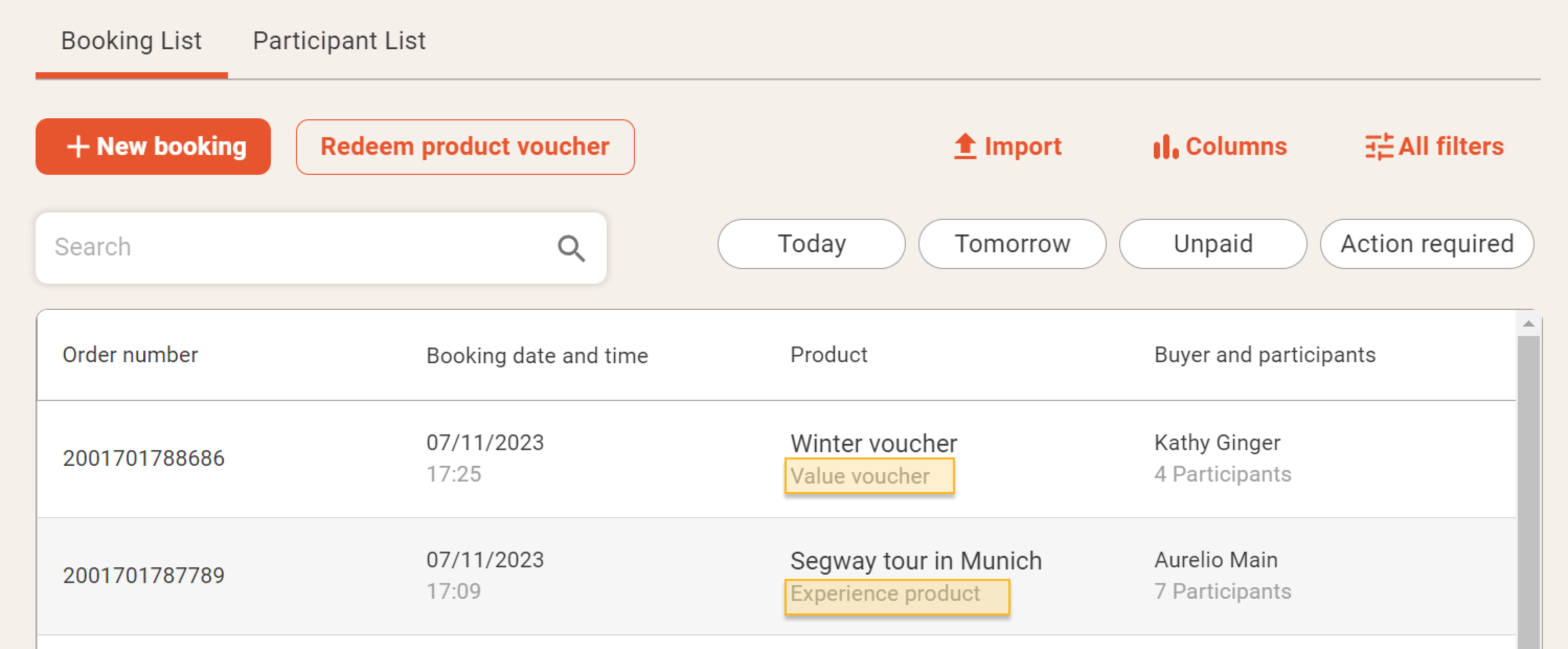
In Regiondo, all bookings are divided into several types: experience product, product voucher (available both for experience products and bundles), value voucher, add-on, or bundle. We believe booking types should be like your favorite actor on the red carpet – impossible to miss! This is why we’ve turned up the spotlight on booking types, making them visible both in your booking list (“Product” column) and on the booking detail page.
Same order, same color
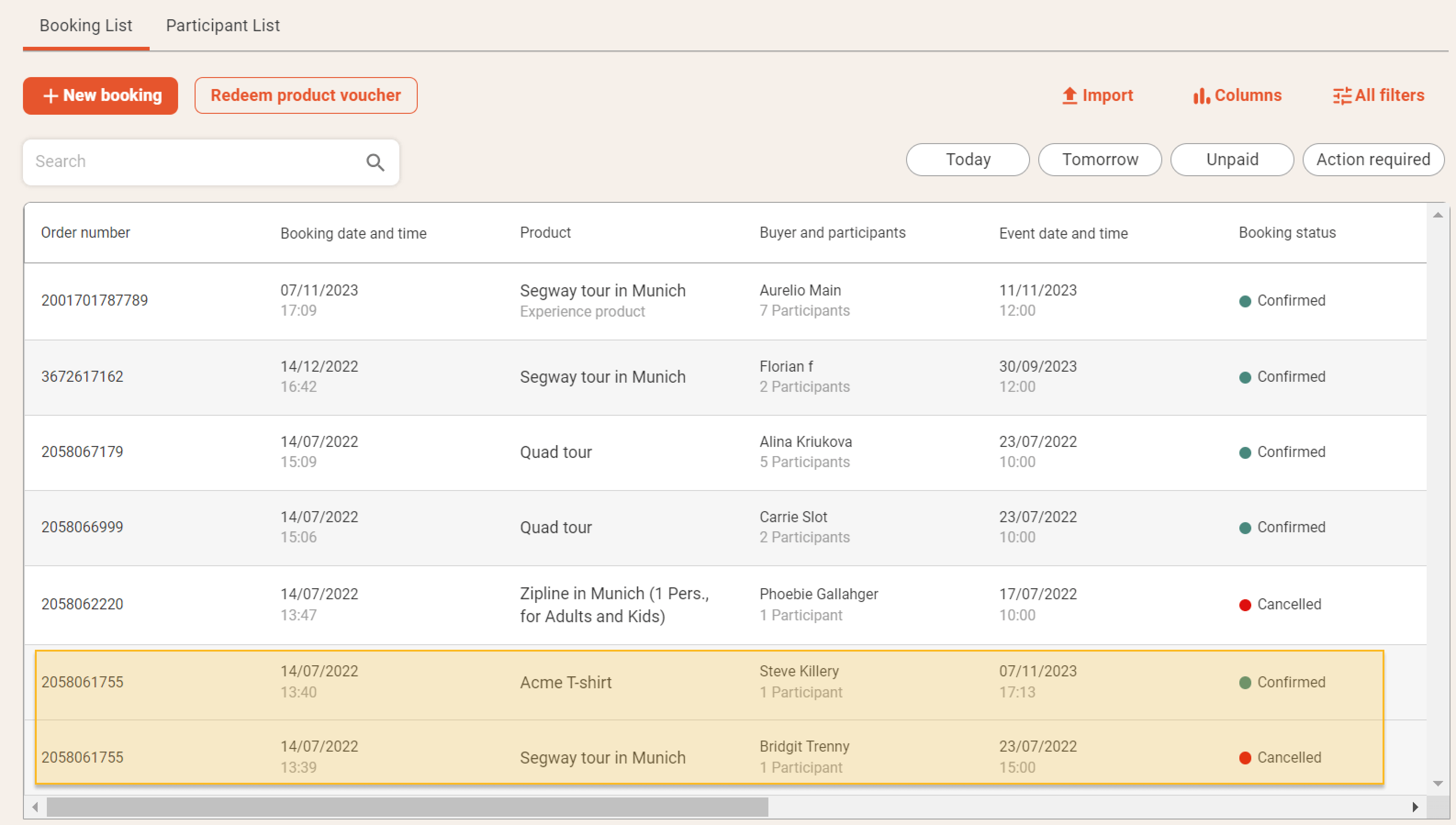
As you might know, some orders may contain multiple bookings (e.g., add-ons or bundles). We made it easier for you to have a clear overview of bookings belonging to the same order. From now on, all bookings from the same order are displayed in the same colour. As the saying goes, “birds of a feather flock together”.
But wait, there’s more! If you want to take your order-spotting skills to the next level, simply add the “Order number” column to your booking list. This will help you identify those order-related bookings with ease!
Improved drag & drop functionality
As you know, you can sort the columns in the booking list simply by drag-and-dropping them in your preferred order. This update turns the magic on by making dragging and sorting columns even more intuitive, just what you asked us for! Simply hover your cursor over a column, and voilà, you’ll see a nifty little drag handle. In addition, dragging columns has just become easier as we additionally highlight the area you’re borrowing from and where you’re placing your column.
Participant list updates
Meet the ‘Next 7 Days’ Filter
Remember those cool quick filters for Today and Tomorrow that we introduced earlier? Well, we just added another one to the party, and it’s all about peering into the future! The ‘Next 7 Days’ quick filter reveals all the participants scheduled for the upcoming seven days. It’s a time-saving trick that lets you peek into your week, no time machine required!
New “Add-on” column
We totally get it – sometimes you want the scoop on those little extras your customers purchase along with their tickets. So, we’ve brought a new friend to the party: the ‘Add-on’ column in your participant list!
The ‘Add-on’ column is here to make your life easier. Now, you can quickly spot which add-ons are part of a booking or belong to a specific participant, and even see this information in your exported data. And if add-ons are not your piece of cake, you can remove them from the Columns menu with a click. Enjoy the add-on adventure!
Booking page updates
View sales channels easily
On the booking detail page, you can now find your sales channel (e.g., GetYourGuide) and corresponding sales channel ID. Just click on the product tab to access all the important information about your booking. You can even copy and trace your sales channel ID in your preferred sales channel system.
Booking notes extended up to 1.000 characters
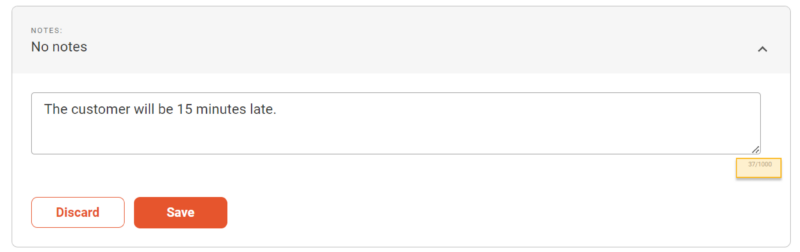
In booking notes, you can jot down all the important details about your bookings. From now on, you’re not limited to just a 100-character note.
In this update, we’ve extended the booking notes to a whopping 1,000 characters. To see a preview of your notes, hover your mouse over the notes section to view the first 400 characters of your notes. This allows you to quickly get some context about your booking. So go ahead, let your booking notes run wild – there’s plenty of room to tell your booking story!
Print like a pro, right from the booking page!
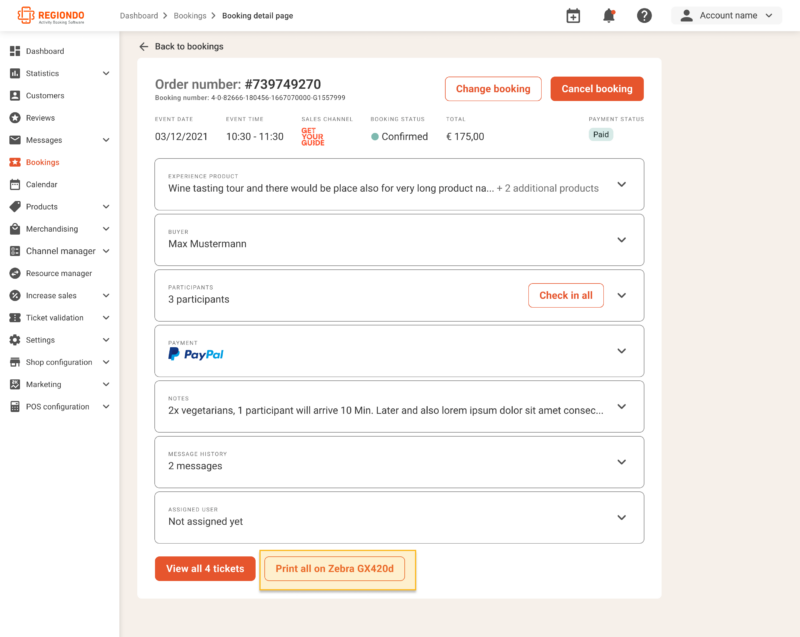
Regiondo offers a variety of default printers that can be used to print different types of ticket formats, for example wristband tickets. You can set your printer preferences in POS Configuration -> POS Printer.
But wait, there’s more! With this update we have added a special button to print tickets right from the booking detail page using a printer of your choice. Just give that button a click, and boom – a beautiful PDF of your ticket in your chosen format will appear, ready to make your day!
Product vouchers for voucher bookings
We have added a new booking type: product voucher. Designed for the bookings which are redeemed via product vouchers, the update brings quicker workflows and transparency to the operators.
Quickly send tax invoices
From now on, you can quickly send tax invoices for your orders right from the booking page. Just click on the “Send tax invoice” button, fill in important financial details and voila! This feature is available if you have activated the tax invoices for your account. In case you want to double check if it’s active, go to Shop Configuration -> Tax Options -> Tax Invoices).
Value voucher codes displayed and linked when the refund is made via value voucher
If your customers apply value vouchers, you can see the voucher codes displayed and linked in the Payment section of the booking detail page. The update brings more clarity to your payments and reimbursements.
Filters & search
No errors anymore when searching for a booking
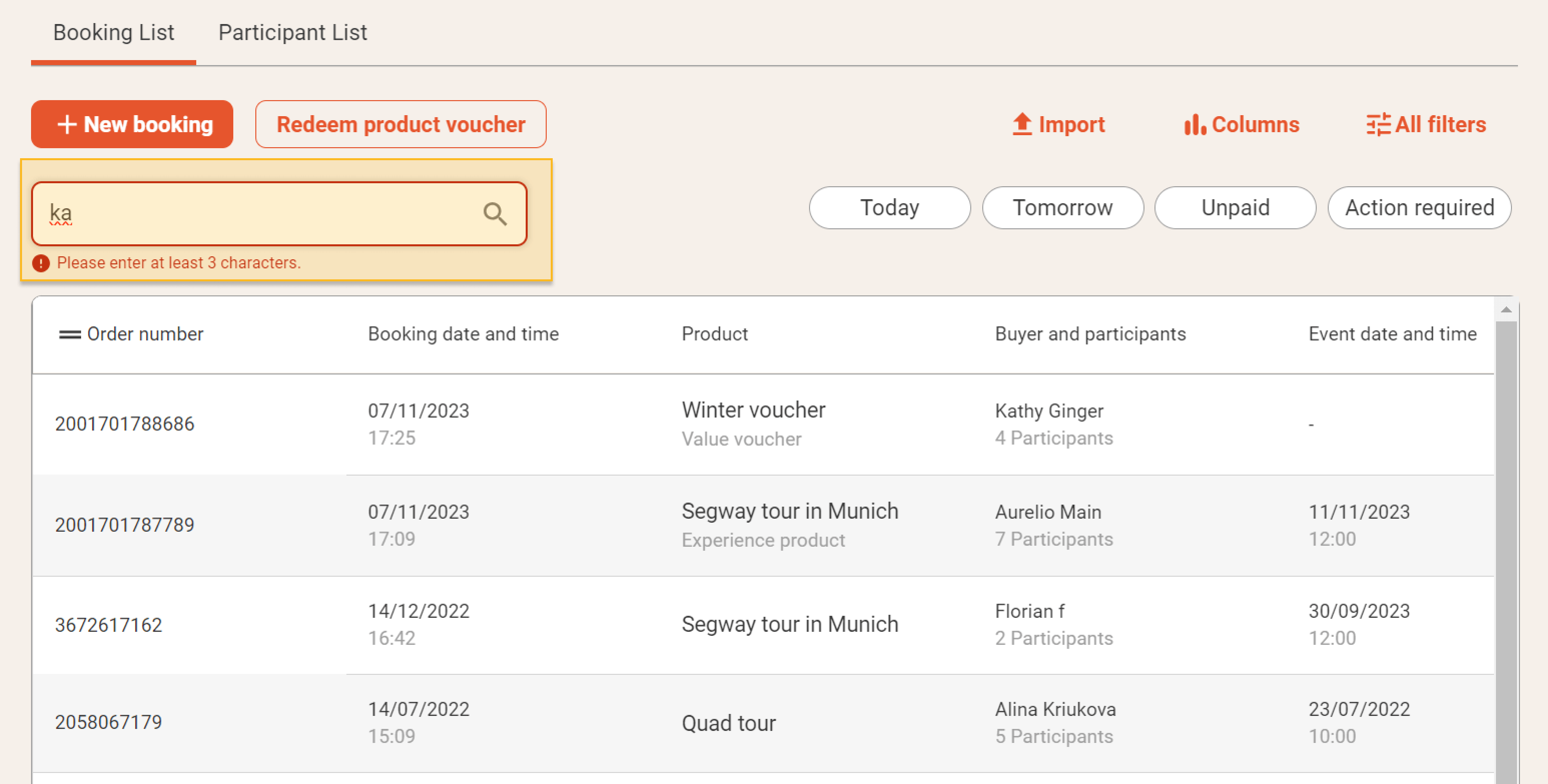
In the new Booking Management section, we improved the booking search that helps you find your reservations faster. Today we are adding some usability improvements for the booking search to make it even easier for you to use it. For example, now the minimum search requirements have become more evident: the search field informs you if you enter insufficient number of characters to perform the search. Happy searching!
Better usability for filter options
Filters are a great tool to help you display only relevant bookings and with this update, we have improved your ability to filter by products. In the “Product” dropdown menu of All filters, you can find all your products alphabetically sorted by product title. Simply scroll down to find the product you want to see. Want to find your faves faster? Just type the product title in the search box in a matter of seconds.
Switch between booking list and participant list without losing filter settings
The update is to allow you to smoothly switch between the booking list and the participant list. Now, any action you take on one of the lists will also be applied to the other list (for example: search or filter).